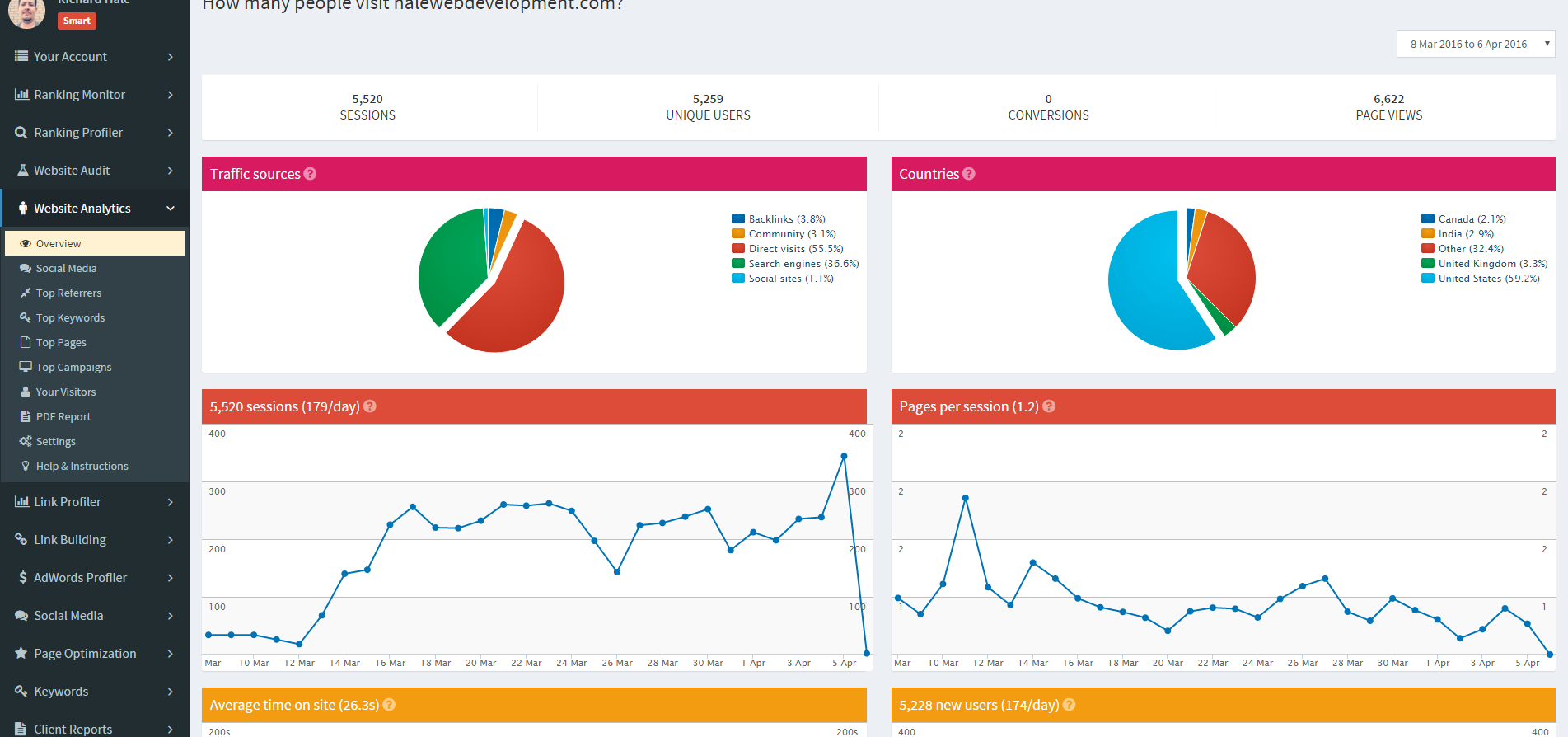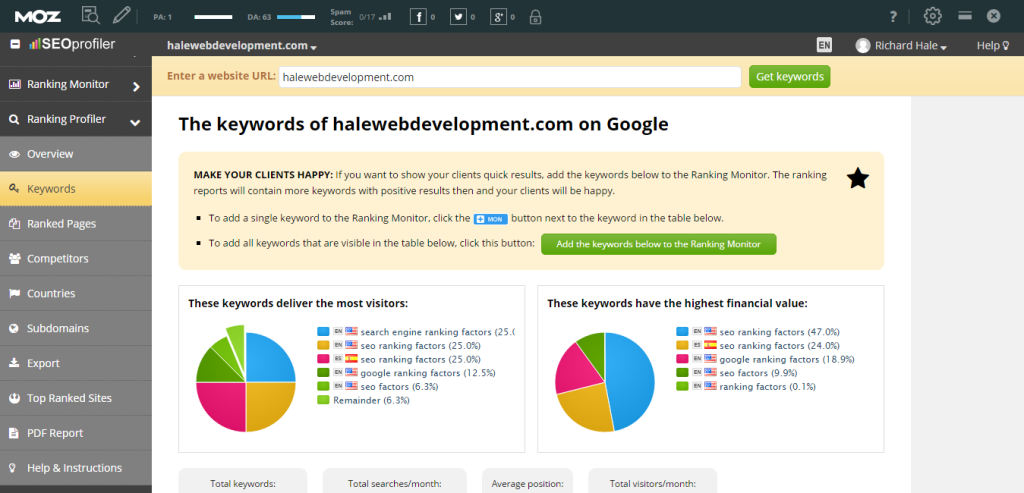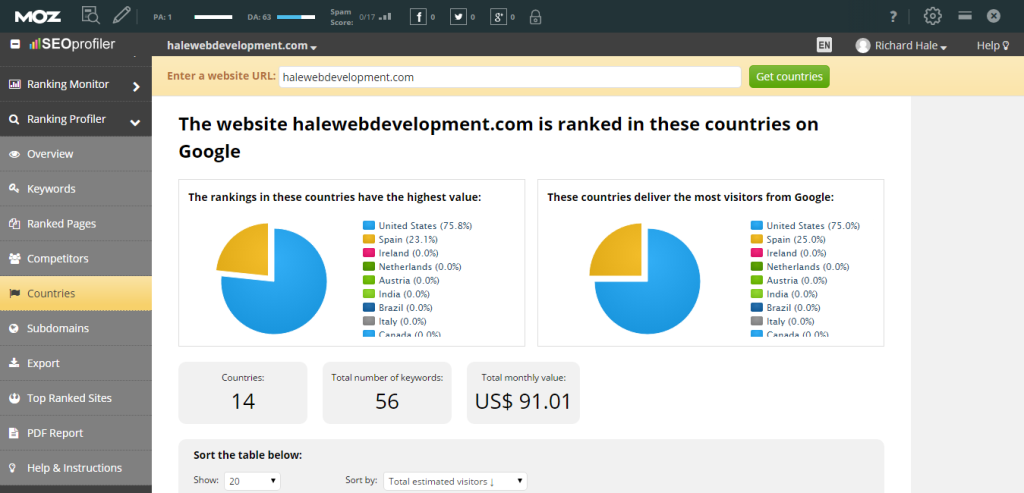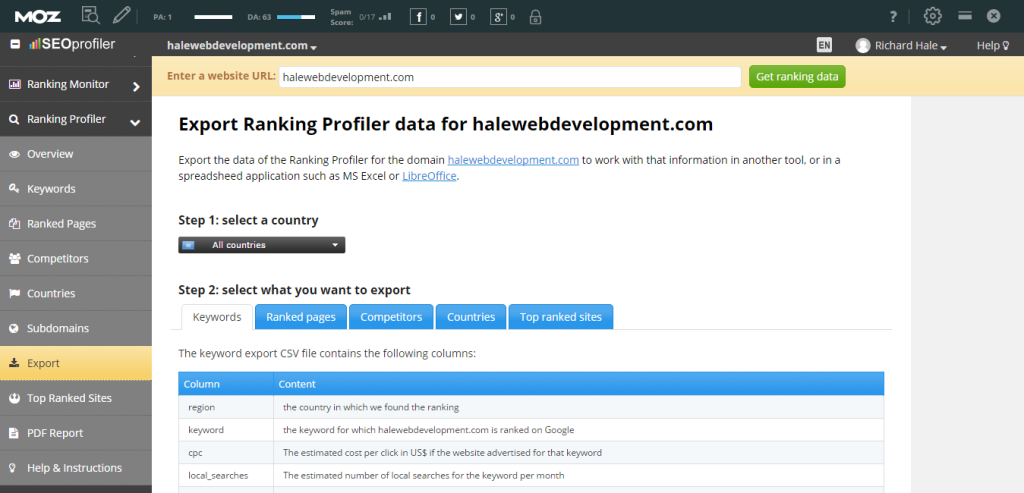When it comes to SEO tools and SEO software, there’s no shortage of awesome gadgets out there. After 12+ years in the business of search engine optimization, I’ve tried my fair share of SEO software and tools.
From the incredible insights of Moz and SEM Rush to WebMeUp, Ahrefs and Raven’s tools, I’ve worked with over 70 over the past dozen years. As a professional SEO, SEO consultant and as a SEO Media business owner, I know and understand the importance of having the right tools for the job.
Best SEO Tools And SEO Software
If you want the best SEO tools and software, look no further than SEO Profiler. Yes, there’s a ton of great options available. You probably know of them, I’ve likely tried most of them. But to my point, no other SEO software comes with more tools and features at the price of SEO Profiler. I’ve been using SEO Profiler for years now and their SEO tools and SEO software. Today, we’re going to discuss dozens of awesome features and abilities that SEO Profiler gives you. It doesn’t matter if you’re a SEO expert, social media marketer or a small business, everyone will benefit.
Key Features Of SEO Profiler’s Software
- Track SEO metrics on 50 individual domains for only $99 a month
- Track thousands of keywords under that same plan
- Audit factors all your important technical SEO elements
- Custom reports with your logo and advanced reporting
- Integrate with Google Analytic for accurate reporting to clients
- Perfect solution for SEO firms and webmasters
Introduction To SEO Profiler
In my personal and professional opinion, SEO Profiler is the best SEO software on the market and it doesn’t even come close. It has a number of different SEO tools that can be used to give you direct insights to your search engine optimization. There’s a lot of great SEO software programs out there that has great tools but none of them have the complete package. I’m referring to 4 key components, price, features, tools and abilities. If you want to get to the top of Google, you need the right tools.
The Best SEO Software On The Market
After spending years bouncing back and forth from one SEO software program to another, our company finally found a home with SEO Profiler. Here’s the thing, if you want a set of SEO tools that does everything, it’s going to cost you. You could easily say a few hundred dollars or more for good SEO software. If you’re lucky, you can track 5-10 websites. If you want to track more, you’ll have to pay additional fees that can easily drive the cost of your SEO software up to $1,000 a month or more.
Most SEO companies manage multiple websites. If your SEO company has 30 clients, your SEO software can run your cost up. If you want to get the best SEO tools, you’ll likely have to pay more. This makes it tough, especially for freelance SEOs and smaller SEO companies. The good news, it doesn’t have to be that way.
I’m about to introduce SEO software that will amaze you. This software will help give your clients insights never imagined. My clients are always amazed at the in-depth SEO evaluations we can provide with our SEO technology. The best part, we only pay $99 a month! Yes, and we can manage up to 50 websites! And for that same price, you can have the same SEO software and tools we use successfully on a daily basis. Get SEO Profiler today! (SEO Profiler provides multiple SEO packages to fit your needs.)
This SEO Software Has It All
When it comes to search engine optimization, I know there’s a lot of options for SEO tools and SEO software. Here’s the thing, it sucks having to keep track of all your SEO tools. Before SEO Profiler, I used a few dozen tools. And remember, this is just for SEO. If you include marketing and outreach, you’re talking about dozens more. What you get with SEO Profiler is a SEO software that has numerous SEO tools within the software. It’s amazing, I wouldn’t recommend it if I didn’t believe this was the best SEO software on the market. And as I said before, it doesn’t even come close.
SEO Profiler Comes With A Free Trial
I know we all love free trials with our SEO tools and software. New SEO Profiler users can sign up for free and you can test drive the SEO software. But for the rest of you, I’m going to give you the most detailed look inside SEO Profiler and all the great SEO tools inside it. If I’ve said it once, I’ve said it a thousand times, NOTHING on the market beats the value and functionality you get with this top rated SEO software suite. So let’s get started!
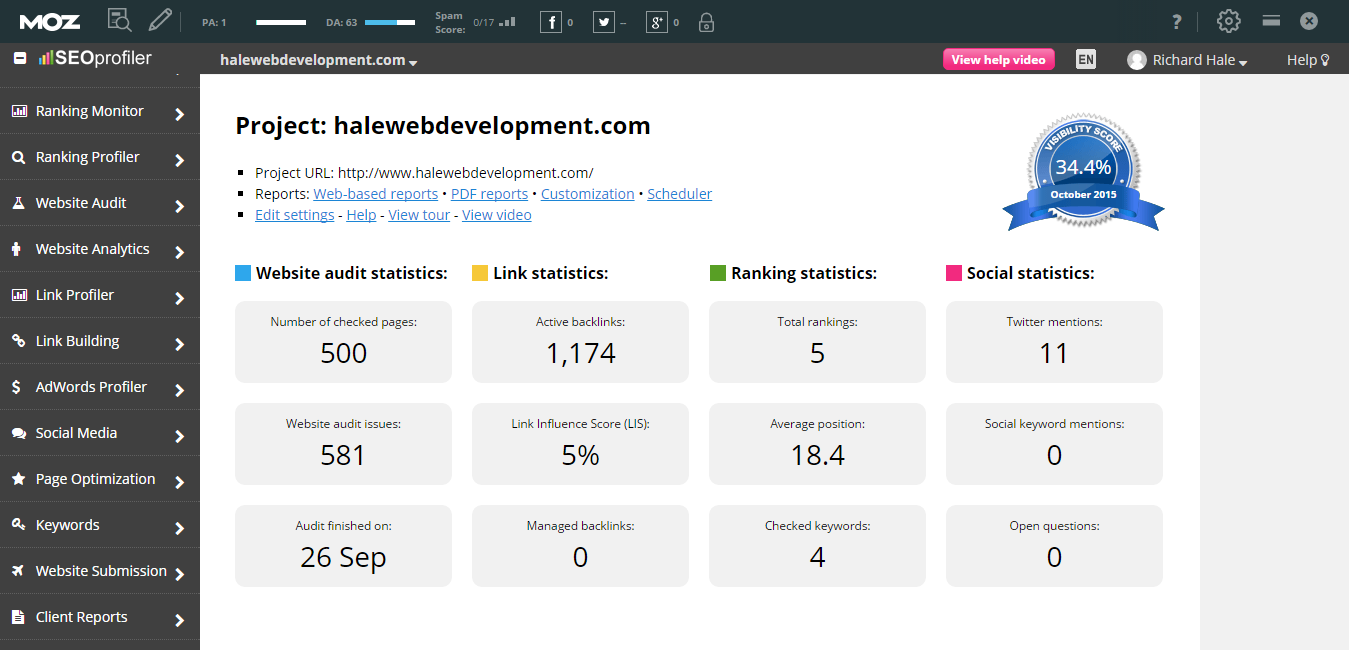
Your SEO Dashboard And Interface
When it comes to SEO software, you want a program that is easy to use and interface friendly. In the image above, you can see all your built-in SEO tools in modules on the left. Each one of these modules break down to more SEO tools that you can use. It even tracks Adwords and Social Media. And that’s just a bonus. This SEO software does it all. And I’m going to discuss all of these modules so you can see all the awesome features inside.
But back to your SEO dashboard and interface, everything is categorized for ease-of-use. Everything is easy to use, easy to read and easy to get to. The image above is your SEO project dashboard. As you can see, we’re looking at my website here, Hale Web Development. The opening project interface shows some of the more important SEO metrics, like your audit results, backlinks, backlink score, rankings and so on. I know several SEO softwares that I’ve used over the years and the user interface is terrible. With SEO Profiler, you’ll be able to find and locate everything with ease.
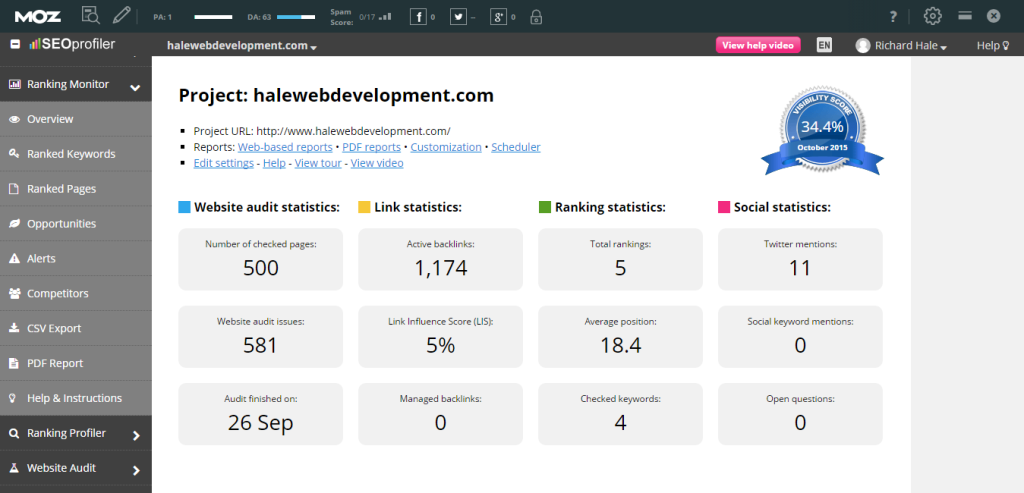
SEO Ranking Monitor
While the screen shot above looks the same, it is not. I’m showing you the SEO tools within the Ranking Monitor Module. You have several tools to use to monitor your keyword rankings and ranking pages. The Ranking Monitor Module consist of;
- Ranked Keywords
- Ranked Pages
- Opportunities
- Alerts
- Competitors
- CSV Export
- PDF Reports
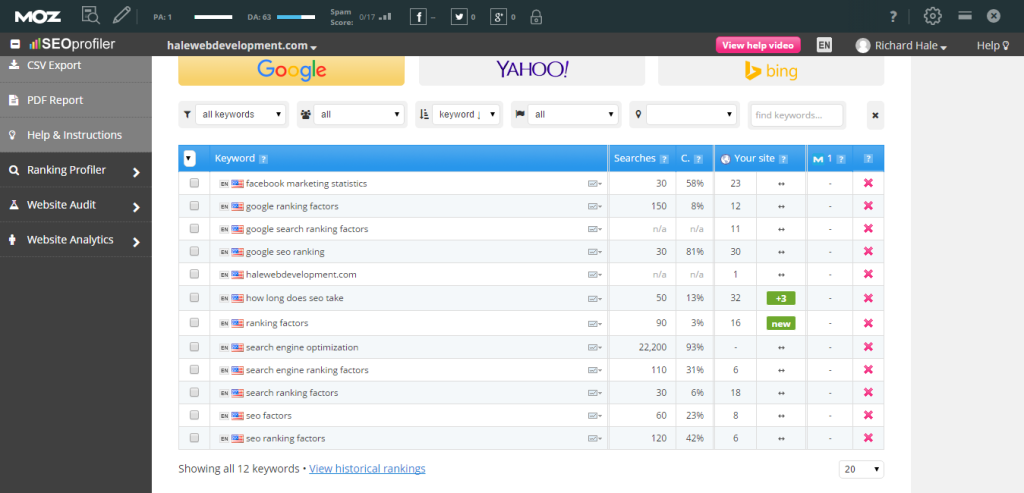
Ranked Keywords
You’ll be able to monitor and analyze all of your ranking keywords from day one. If you look at the image above, you can see how easy it is to track your keyword rankings. You’ll notice that this tool tracks your keyword ranking position, keyword search volume, keyword competition ranking and up to 5 of your top competitors. The SEO software tracks keyword rankings in Google, Yahoo and Bing. It also tracks how many positions a keyword goes up (shown in green) and when a keyword drops (shown in pink)
Another awesome feature allows you to track your competitor’s ranking keywords.
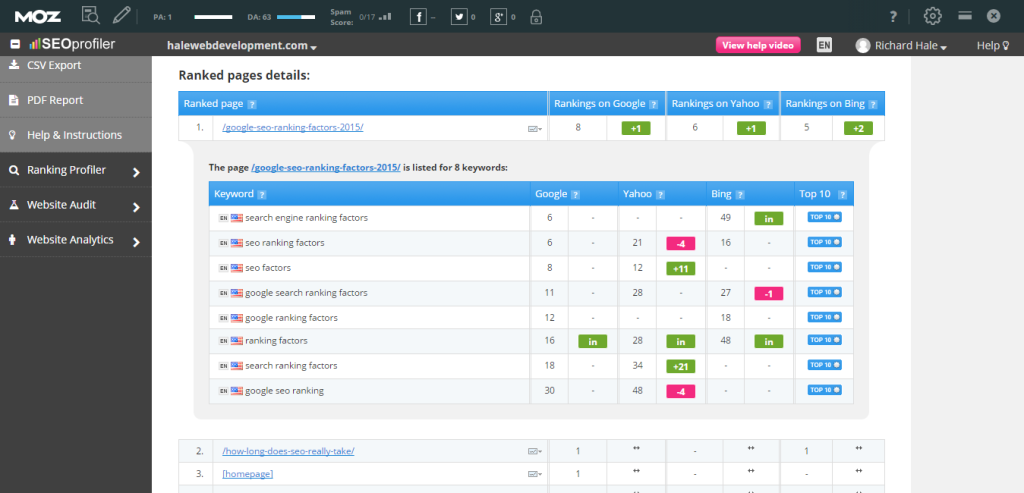
Ranking Pages
Each keyword that you rank for shows up for a specific page. It could be any page within your website, a homepage or a deep link. Not only does the SEO software track all of your keywords and ranking positions, it also tracks the exact web page you rank for. Very helpful tool. This allows you to know exactly where the ranking keyword is located and you can optimize your page for better SEO rankings.
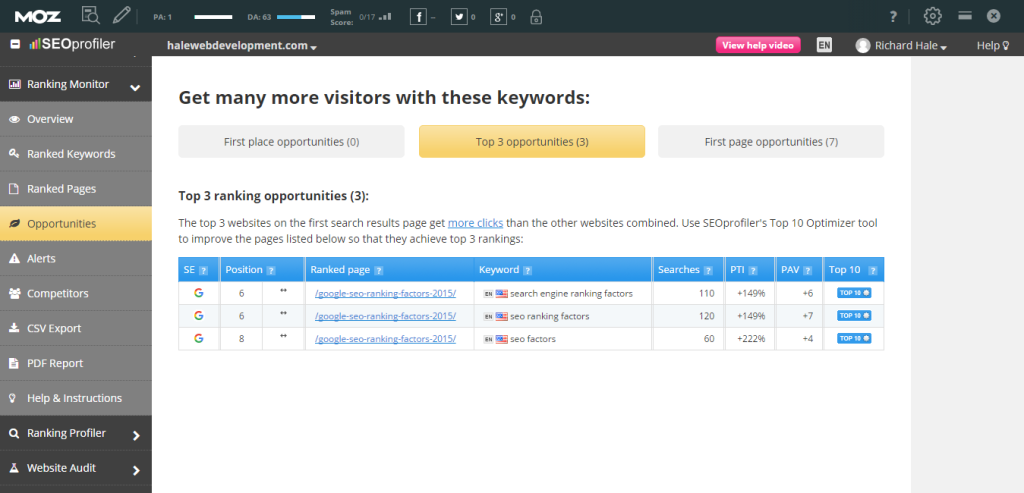
Opportunities
The Opportunities Module is a great SEO tool. This allows you to optimize your content for higher keyword rankings. Very useful and this tool has several working components. Here’s everything this SEO tool does;
- Tracks the specific search engine you’re ranking for
- Tracks your ranking keyword position
- Tracks the ranking page
- Tracks the ranking keyword
- Tracks the ranking keyword’s search volume
- Tracks the (PTI) Potential Traffic Increase
- Tracks the (PAV) Potential Additional Visitors
- Tracks if the links need to be improved for the specific ranking page
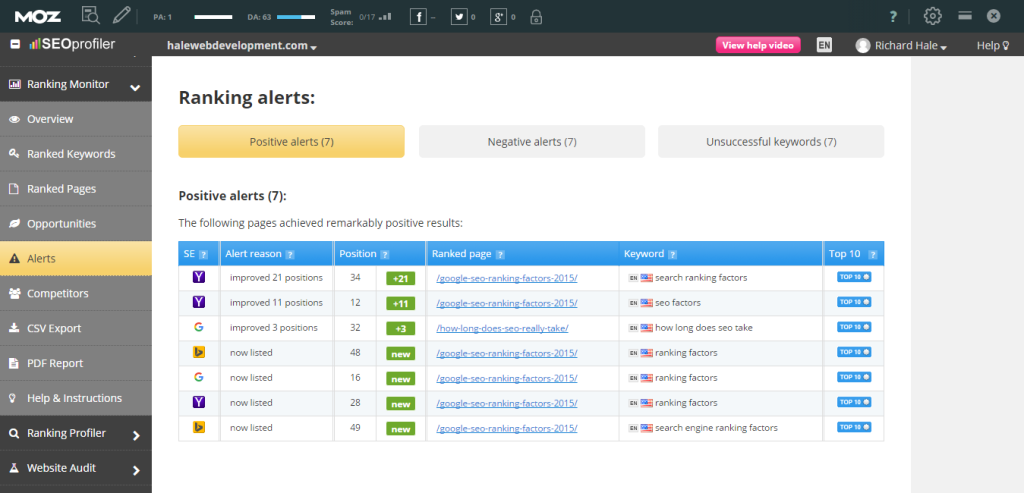
Alerts
Another great thing about this SEO software is the Alerts Module. The Alerts Module tracks a few different things. First, it tracks keywords that are improving. It also tracks keywords that are falling. It alerts you when your keywords change in the serps. Not only does it track your keywords ranking in Google, but it also tracks your keywords ranking in Yahoo and Bing also.
Competitors
One of the greatest features in the Ranking Module is your Competitors SEO tool. I love this tool. SEO Profiler allows you to track up to 5 competitors. This is a great way to spy and keep up with your competition. This tool also has several useful features. Below, you’ll see all it does for up to 5 competitors;
- Tracks the total keyword rankings for your competition.
- Tracks your competitor’s ranking keyword position average.
- Tracks your competitor’s position one keywords.
- Tracks your competitor’s top 3 keywords.
- Tracks your competition’s first page keywords.
- Tracks your competition’s visibility scores in Google, Yahoo and Bing.
- Tracks your competitor in Google, Yahoo and Bing.
It’s clear to see why I love this specific SEO tool. Tracking and analyzing your competition is so important for search engine optimization. Think about how useful this data will be. And if you’re a SEO, you can track this for every project! Every project, unique URL will track up to 5 competitors. We haven’t even made it through the first module with this SEO software and you can already see the value of SEO Profiler. This is exactly why I love it and I highly recommend it to everyone. Even if you’re a small business owner or webmaster, these SEO tools can help you significantly. And for the price you pay, you can’t beat it. Sign up for SEO Profiler now.
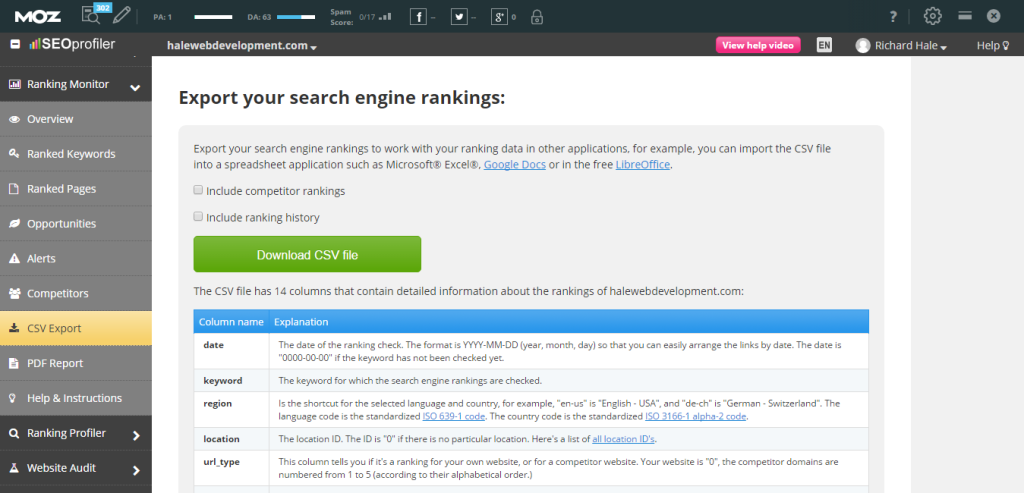
CSV Export
Many SEO’s and webmasters prefer to have all their keywords in a nice Excel sheet or Google document. Hey, I understand. You can likely agree, that can take some time and effort, especially if you have a lot of keywords to track. Problem solved! With the CSV Export, you can transfer all your tracked keywords easily to a Google doc or Excel sheet. My clients like to have them and this cool feature makes it easy as cake.
Not only that, you can quickly export your competitor’s keywords and your search engine ranking history! All of this can be done in a matter of seconds.
PDF Reporting
Dealing with clients for nearly 9 years now, I pretty much know what they want to see. One of the greatest features about the SEO Profiler SEO software is the advanced reports that you can create and customize as you want. In total, you can create 30+ page SEO reports. Clients love the incredible insights that you can send them on a daily, weekly or monthly basis.
On top of that, you can do cover sheets, add your logo to the report, add headers, footers and your own color schemes. This is an advanced SEO reporting system.
Awesome! We’re finally through the first module and first set of SEO tools. And I hope you can see why I’m so high on this specific SEO software. It’s very easy to see the value in SEO Profiler. Very easy. It’s the one SEO software that can literally do it all at an affordable price.
Ranking Profiler
We’re now looking at the 2nd module and 2nd set of SEO tools that you’ll have at your disposal when you buy SEO profiler. Just like the first module, this one has several useful tools that will help you keep your clients or boss happy. Let’s check out the SEO tools included;
- Overview
- Keywords
- Ranked Pages
- Competitors
- Countries
- Subdomains
- Export
- Top Ranked Sites
- PDF Report
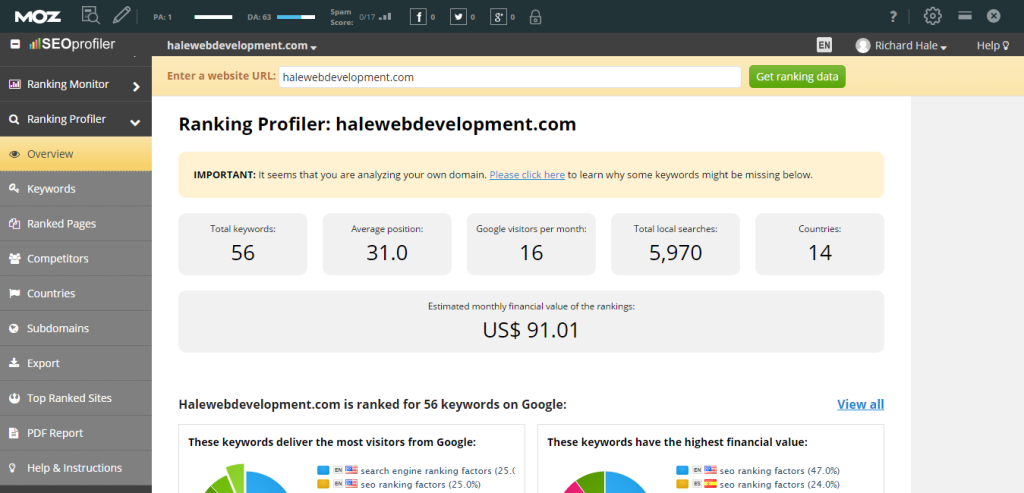
Overview
The Overview Module allows you to get some great insights for any domain. With this SEO tool, you can analyze a domain to;
- Check total ranking keywords
- Check average position of the domain’s ranking keywords
- Check Google visitors
- Check total local searches
- Check the total countries that the domain ranks for
- Check the estimated monthly financial value for ranking keywords
- Check the domain’s top ranking keywords
- Check the domain’s organic traffic for ranking keywords
Keywords
With this SEO keyword tool, you’ll be able to research the keywords for other domains. You’ll be able to check everything listed above. You can also choose advanced filters to get the results you seek. This is a helpful tool for a number of reasons, doesn’t matter if you’re analyzing your own domain, a client’s domain or your competition.
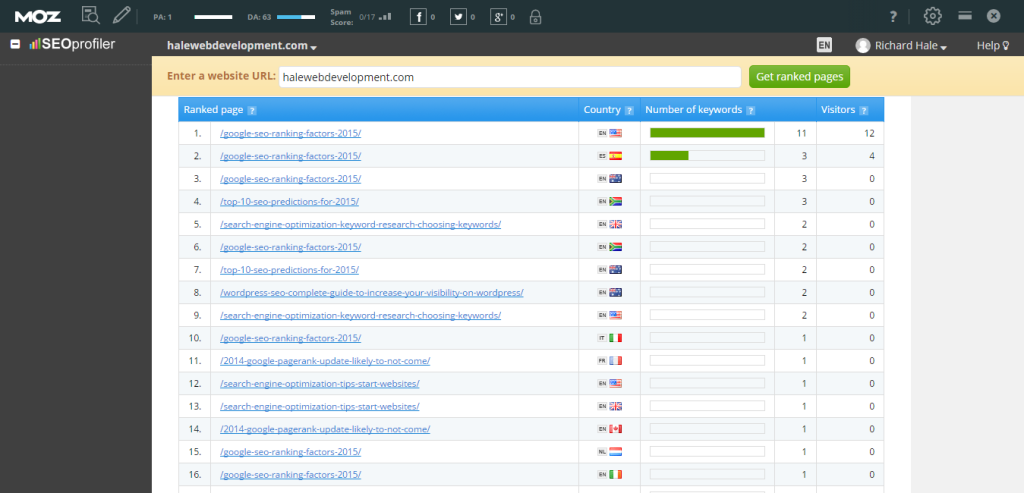
Monitor Ranked Pages
The Ranked Pages Module allows you to see the ranking pages and traffic for any domain. This is an awesome tool to use competition research or evaluating your own website. As you can see above, this tool allows you to see the ranking pages for any domain. Great for competition research or great for link building and outreach. You’ll see the country for the ranking page, number of keywords for that specific page and the visitors for that page.
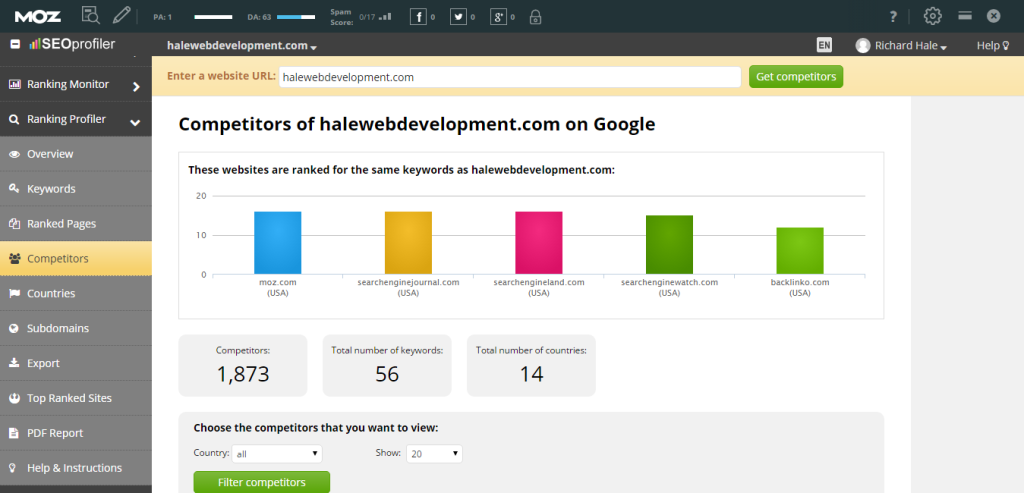
SEO Competitors
This feature also comes in handy when competition research is your goal. As you can see above, it tracks the same keywords that you and your competitors share. You’ll be able to see your total competitor websites, total number of keywords and the number of countries that a specific domain ranks in. You can also filter by country to look at keywords that only rank for a specific keyword.
SEO Rankings By Country
This element will allow you to see the unique countries that a domain ranks for. As you can see above, you get a pie graph that shows your percentages of countries. You’ll also notice it tracks the total number of ranking keywords and the estimated value of the domain’s ranking keywords. It allows you to see all the ranking keywords for a specific country, the visitors you get from those rankings and the estimated value of those SEO rankings.
Subdomains
This module shows you the subdomains that are associated with the domain that you’re testing or analyzing.
Export Your Data
The export feature allows you to export all the data and analysis for the different countries you rank in. Just like the other export feature we talked about earlier, this one allows you to transfer data to a Google doc or Excel sheet, among other things. As SEOs, CEOs or what ever position you’re in, saving time is always beneficial. This allows you to store your data as needed, quickly as possible without all the copy/paste.
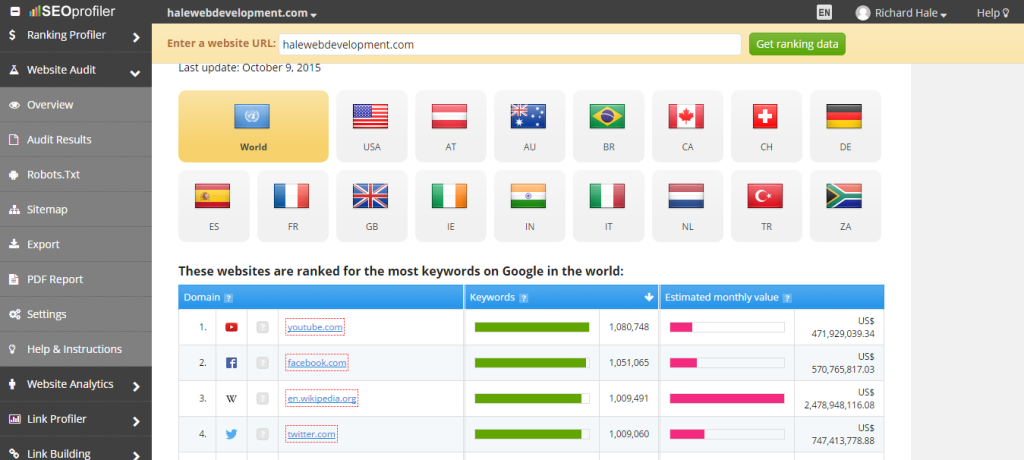
Top Ranked Websites
This SEO tool is exactly as described, it allows you to see the top ranked websites on Google. In SEO and marketing, you can learn a lot about the top ranked websites in the world. You can see how they publish content, you can see the channels they use for traffic, social media accounts and so on. So this tool allows you to find those websites, plug it into your SEO Profiler SEO software and as you can see, analyze the heck out of it to create your own opportunities!
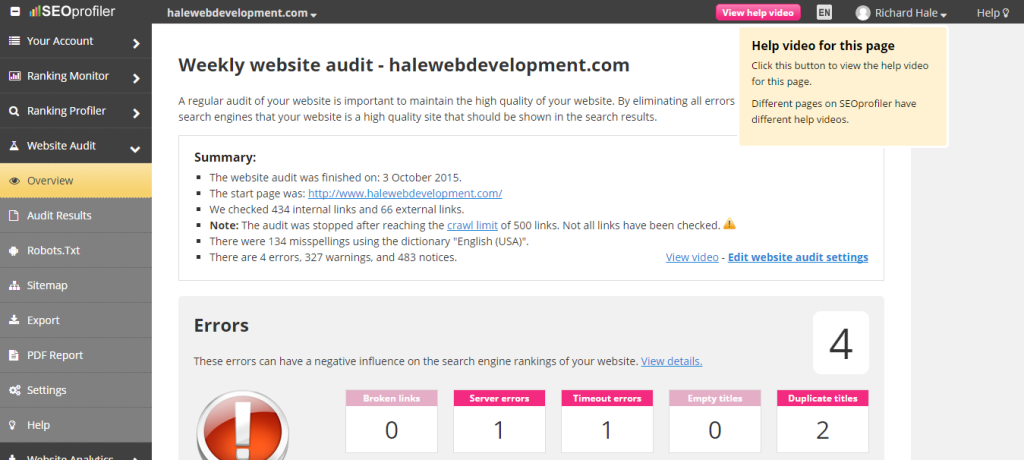
Deep SEO Audit
With the Website Audit Module, you’ll have the ability to automatically audit any website of your choice. This is extremely helpful when you’re performing a SEO audit for a client. You can perform a full audit on the key SEO metrics in a matter of minutes. There’s dozens of important SEO elements that this tool checks for and I have the complete list below.
- Broken Links
- Server Errors
- Timeout Errors
- Empty Titles
- Duplicate Titles
- Duplicate Pages
- Duplicate Content
- HTTP & HTTPS
- WWW & Non WWW
- No Text Content
- Little Text Content
- No Bot Allowed
- Bot Blocked
- Click Depth
- Redirect
- Too Many Links
- Meta Description Empty
- Meta Description Too Short
- Meta Description Too Long
- Meta Description Wasted
- Meta Refresh
- Duplicate Canonical
- Duplicate Meta Tags
- Pages Too Big
- Title Too Short
- Title Too Long
- Title Wasted
- Title Tag Shown Twice
- URL Invalid
- URL Too Dynamic
- URL Too Long
- Anchor Text Wasted
- H1 Tag Keyword
- H1 Tag Empty
- H1 Tag Missing
- H1 Tag Wasted
- Image Problems
- Meta Robots None
- Meta No Follow
- Meta No Index
- Meta No Snippet
- Permanent Redirects
- Other Redirects
- Temporary Redirects
- Links To 403
- Redirect Same URL
- Upper Case URLs
- Rel. Link To Domain
- Canonical URL Used
- No Spell Check
- Possible Misspellings In Content
Deep SEO Audits In Minutes
As you can see above, this SEO software can check many important SEO factors of a website in a matter of minutes. It easily helps you determine if a website has missing metadata, an important SEO factor. You can see if H1 tags are being used. There’s so much you can check with this quick easy SEO audit, an awesome SEO tool to have for sure.
Check The Exact Page In Your Audit
And even better, if you run an SEO audit and you see that 50 pages are missing metadata (for example) you just click on the icon and you’ll see the exact pages missing the metadata so they can be fixed. This SEO audit tool is amazing! And for the price you’ll pay for a good SEO audit tool, you can get the audit tool and all of these awesome SEO tools for the same price, if not less. Plus, you get everything we’ve discussed up to now and all the tools below. I know, it’s insane but true. This is the best of the best. Hands down without questions.
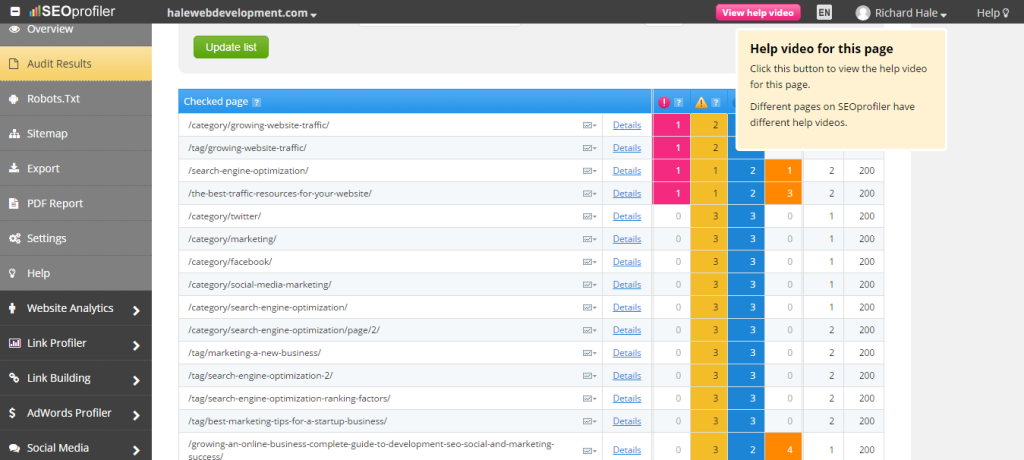
SEO Audit Results
As I said before, all of the SEO audit results are documented in a matter of minutes. (Really seconds) Some things can take longer. But when you store one of your client’s SEO campaigns into the software, the software automatically runs an audit once a week. So if something new pops up, you’ll know about it. But as you can see above in the screenshot, you’ll be able to find the exact page for all errors, warnings and needed steps to take. Very helpful and cool.
Robots.txt
This is a very simple SEO tool. It allows you to see the Robots.txt file of the website. This file (for those of you that don’t know) simply tells the search engine bots what they can go through and what they can’t.
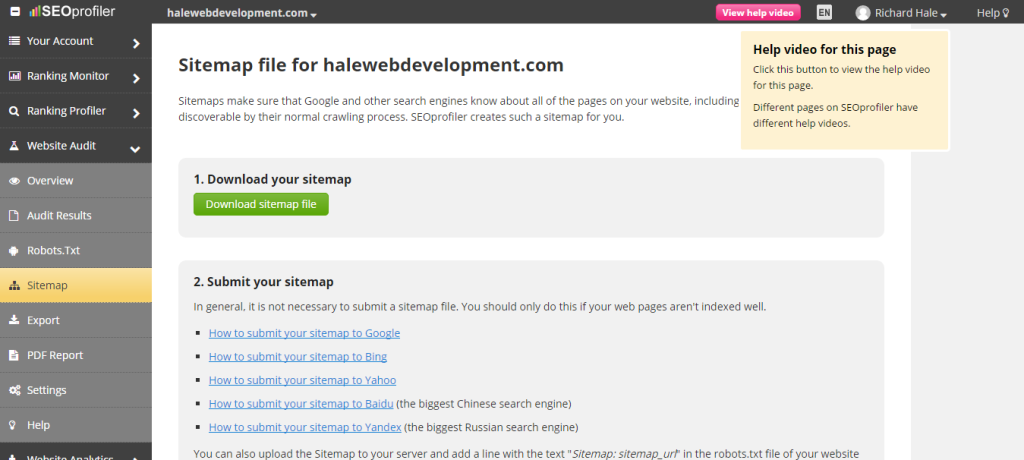
Your SEO Sitemap
This tool allows you to be able to download your sitemap. While this is not as important as it use to be, some still believe that having a sitemap on-site gives you love from Google. You can also submit your sitemap to Google, Bing, Yahoo, Baidu and Yandex search engines. And again, not an important factor like it use to be, but if you have a new website, it can be a benefit. It never hurts either way. Plus, it’s good for your users.
Export
The export on this module allows you to export broken links, duplicate content, meta description issues, page title issues and spelling mistakes. And each section also has a PDF report module for creating reports.

Website Analytics
Now, we’re getting to the heart of this SEO software. And you can clearly see, we’re not even half way through all the SEO features of SEO Profiler yet. Funny, we’re about 30 percent. And this is why I love my SEO tools and software. There’s no other SEO tool or software on the market as complete as SEO Profiler. Credit the hard working men and women that work on the software day in and day out. And SEO Profiler, many don’t know much about it but that’s going to change. I promise you that. As a SEO myself, I know the importance of having dependable SEO software you can reply on. This is it, this is the best SEO software on the market. Period.
Web Analytics Overview
As you can see above, you see several different traffic metrics with this SEO tool. SEO Profiler works hand in hand with Google Analytics. The only difference, SEO Profiler has a much better way of displaying it. The interface is very clear, easily to read. The graphs are different colors. SEO Profiler is one of the best SEO reporting softwares also. Your clients will appreciate these colorized SEO reports, trust me.
The SEO Overview tool allows you to see your metrics in a variety of different time spans, 1 week, 2 weeks, 30 days, 60 days, 90 days, 180 days, 365 days and many options in between.
Everything your Analytics tracks in the overview option;
- Sessions
- Unique Users
- Pageviews
- Conversions
- Traffic Channels
- Geographical Traffic
- Total Sessions
- Daily Average Of Sessions
- Pages Per Session
- Average Time On Site Per User
- New Users
- Bounce Rate
- Graph Of Total Visits For Period (Not Shown Above)
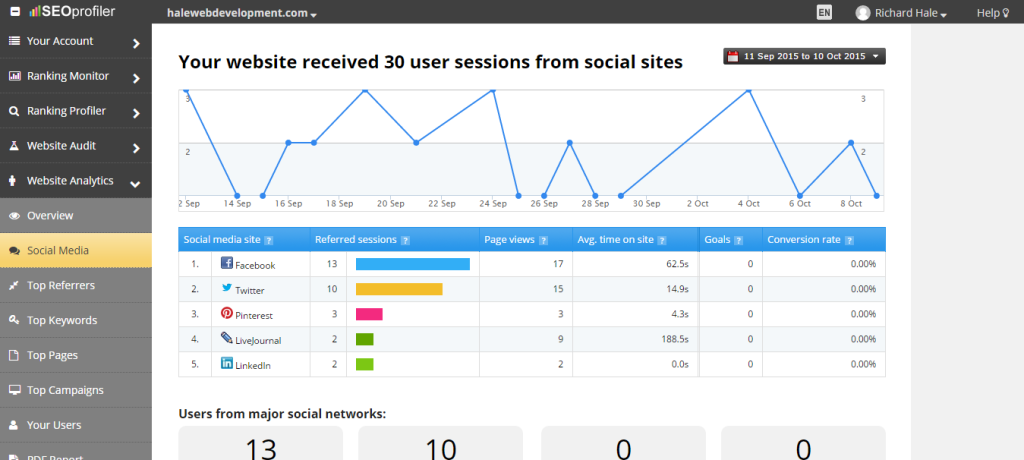
Social Media
Your Social Media SEO Tool is very simple but extremely helpful. This tool tracks all the visits that social media brings into your website. So if you’re running Facebook marketing campaigns, you’re going to see the results of your efforts. Any type of social media websites that brings traffic to the domain that you’re analyzing will appear in this section. Just like your SEO Overview tool, you can track from 1 week to 365 days of data with this.
Your social media tool also tracks pageviews from your social media traffic, average time on-site, goals and conversion rates. Your social media again work with the goals and conversions you have set up in Google Analytics. This SEO software can read it all and you know where to easily find the results of your social media marketing.
Top Social Media Referrers
With your Top Referrers SEO Tool, you’re going to be able to analyze a domain’s traffic like never before. You get incredible insights to traffic in a matter of seconds. It tracks the traffic types that are bringing users to a website. It tracks’
- Search Engine Traffic
- Direct Traffic
- Referral Traffic
- Social Media Traffic
- Community Traffic
- Email Traffic
- Backlink Traffic
- Sniply Traffic
- And many more traffic types.
Not only does it track all these traffic types coming into the website, it also tracks;
- Users
- Pageviews
- Average Time On Site
- Goals
- Conversions
If that wasn’t enough, it will also track the the referring URLs sending traffic to the domain! So all of those advanced SEO traffic tools, you can forget about them! Seriously, this SEO software tracks your traffic like nothing else on the planet. And all of this data comes from Google Analytics, so you know it can be trusted to be accurate. Knowing when, where and how traffic reaches your website is not only important for search engine optimization, but also crucial to conversions and knowing how users engage a domain. This is just another great example why SEO Profiler is the best SEO software in the world. And I’ll continue to say this and this guide explains every reason why.
So think about it, have you ever read a more complete review on SEO software and SEO tools? Have you ever seen SEO software that does all of this? I know in my nearly 9 years, I haven’t. And I’m not even close to being done. I know this guide is super long, I’m sorry. But I wanted to go over every SEO tool within this software. But you don’t have to wait, you can order your SEO software now! And trust me, you won’t regret this one. But if you want to learn more about SEO Profiler, please continue to read.

Top Keywords
How important is it to know the top keywords for a domain? To know which keywords are bringing in the most traffic? Very important, huh. Keywords are a big part of SEO. Knowing how to find and use the right keywords could be the difference between success and failure. That’s how much they matter. With this SEO feature, you’ll be able to easily see all of the main keywords bringing in users to a domain. You’ll be able to see the exact keyword and how many users it brings in during the selected time frame. Just like other features, you can choose different time frames.
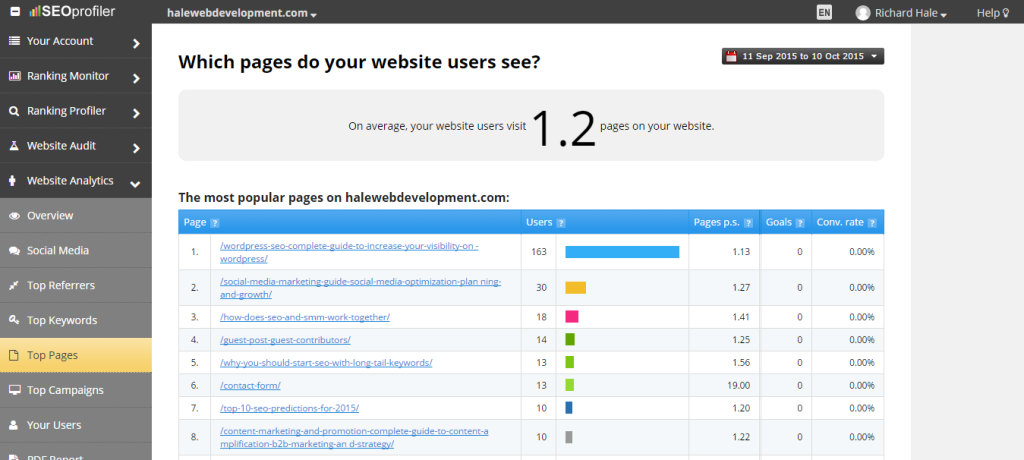
Top Pages
Knowing the top pages of a website in a matter of seconds is a great useful feature. And that’s exactly what this SEO tool does. This tool allows you to see what the most popular pages on a website are. You can also track the Pages P.S., which is the average pages the users go on to see in the website after landing on the page. You can also track goals and conversions. If you have a specific landing page that you’re trying to dial in, this tool can help. Wait until you see the SEO Optimization Tool later in this guide.
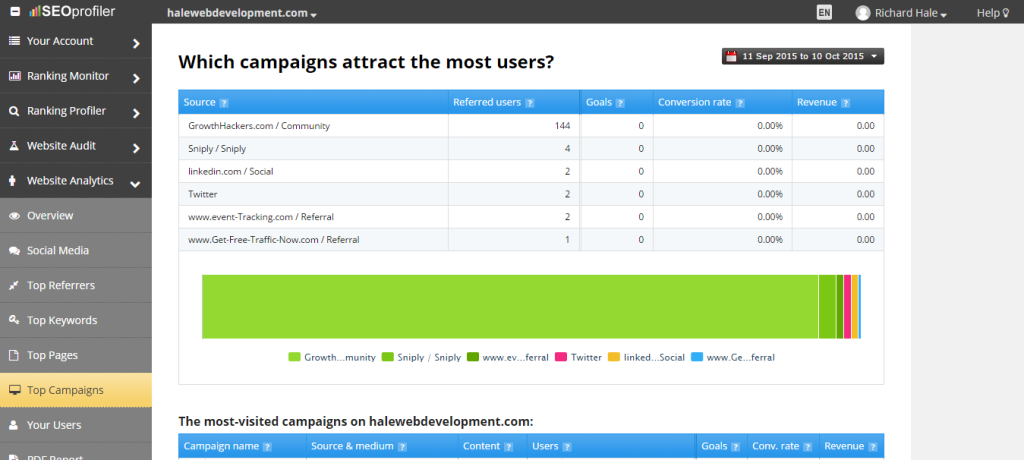
Top Campaigns
This is another useful SEO tool that allows you to see the top campaigns for a domain. More less, we’re talking about referral traffic here. As you can see above, most of my traffic comes from Growth Hackers. Give them a shout out, I love the community. It’s an honor to be a part of that community. They are doing great things over there. And if you’re a SEO, developer or marketer, I recommend you join them as well.
Now, as you can see in the screenshot above, it shows the exact source where traffic is coming from. And you can see those sources above. Not pictured, you can actually see the Source. For Growth Hackers, my campaigns are under Submitted because I shared my pages there. For Twitter, it shows the source as Buffer due to the fact that’s what I used to submit content before. A very helpful tool in many ways. And again, you can track the source, users, goals, conversions and you can pick the time frame. SEO tools within tools and data is powerful.
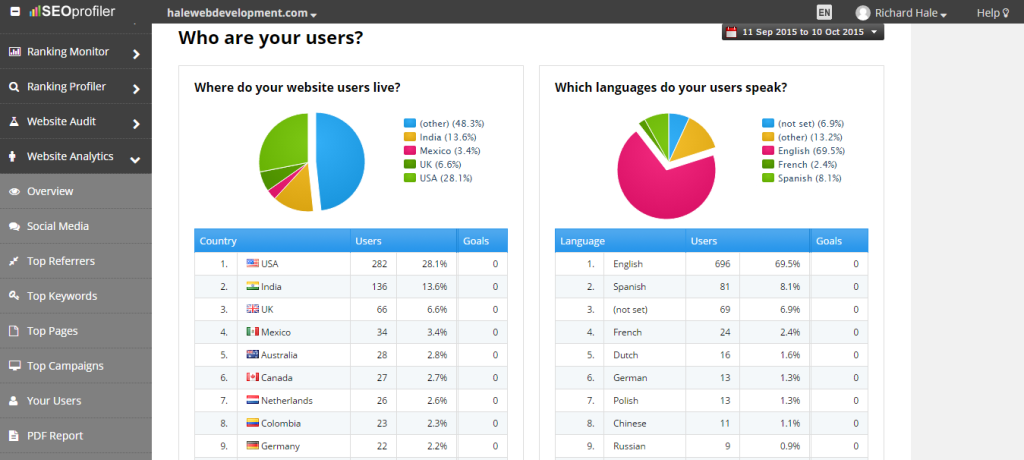
Your Users
It’s very important to know your users like the back of your hand, right? With the Users Module, you’ll be able to get some great insights in a friendly interface. With the users feature on SEO Profiler, you’ll be able to see the top browsers being used by users, you’ll be able to see the location metrics where they come from and you’ll be able to see the technology they’re using as well.
And just like all the other categories with SEO Profiler, all of these SEO reports can be made into a PDF for your clients.
Link Profiler
The Link Profiler category is all about backlinks. And if you don’t know by now, backlinks are the most important SEO ranking factor. You have a wide range of SEO tools that you can use with your link profiler. As you have read, you know how strongly SEO Profiler is. But the only thing I dislike about this SEO software is the backlink analysis. Link Profiler does not analyze all of your backlinks. Personally, I use Ahrefs and SEO Profiler for my backlinks. There’s not one single tool that you can use online that will find every single backlink. Advanced SEOs and Link Builders know this. Instead, Link Profiler finds most of your new backlinks, but it can find backlinks from years ago. In fact, there’s a feature that allows you to see the age of links. While it’s not a complete SEO backlink tool, it still has a number of advantages we’re going to talk about.
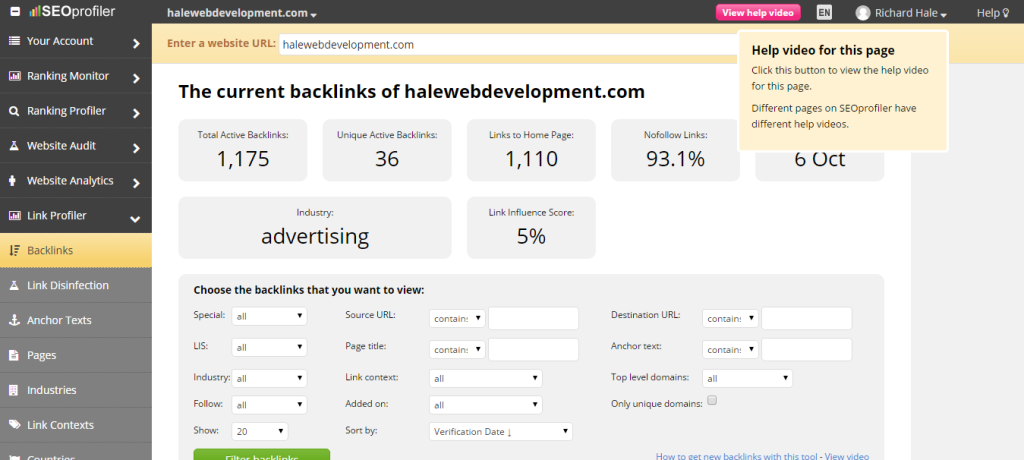
Backlinks
The Backlink Tool is a powerful tool that can analyze backlinks in a number of different ways. The built-in algorithms of SEO Profiler can analayze the values of backlinks, giving you a LIS score. LIS representing Link Index Score. Here’s some of the metrics you get in the backlink interface.
- Active Backlinks
- Unique Active Backlinks
- Links To Homepage
- No Follow Links
- Industry (Selects the industry a domain is classified under)
- Link Influence Score (o-100%)
- Multiple filters to find exactly what you’re looking for
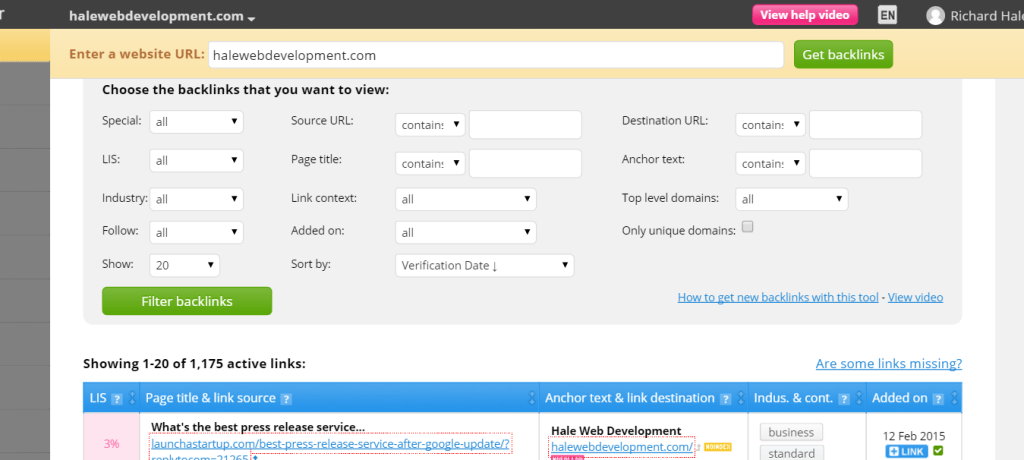
Backlink Filters
With the Backlink Filter, you can analyze your backlinks in a variety of different ways. These helps you pull up the exact backlinks that you want to look at. You can analyze your own backlinks or domains that you want to link to. It’s a great SEO tool for link builders and all SEOs. Here’s what you can filter through;
- Filter Backlinks By Industry
- Filter Backlinks By LIS (Link Values)
- Filter Do Follow And No Follow Backlinks
- Filter Backlinks By Page Title
- Filter Contextual Backlinks And Anchor Text
- Filter Backlinks By URL
- Filter Backlinks By Dates
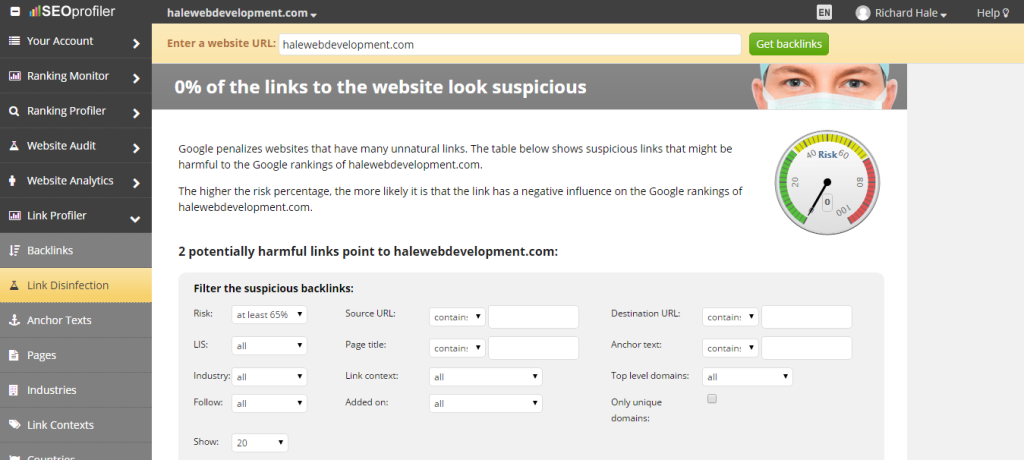
Find Bad Backlinks That Can Harm Your Website
With Link Disinfection, you’re going to be able to determine the exact backlinks that may harm a domain. And being close to SEO 2016, this is an extremely helpful SEO tool for sure. This will give you harmful backlinks in a matter of seconds. And as you can see above, there’s 13 different backlink filters that can be used to find potentially harmful backlinks on a domain. Bad backlinks can cause a domain a lot of trouble, not only for SEO, but reputation, sales, conversions, reviews and so on. Having a SEO tool that can find them easily is a benefit.
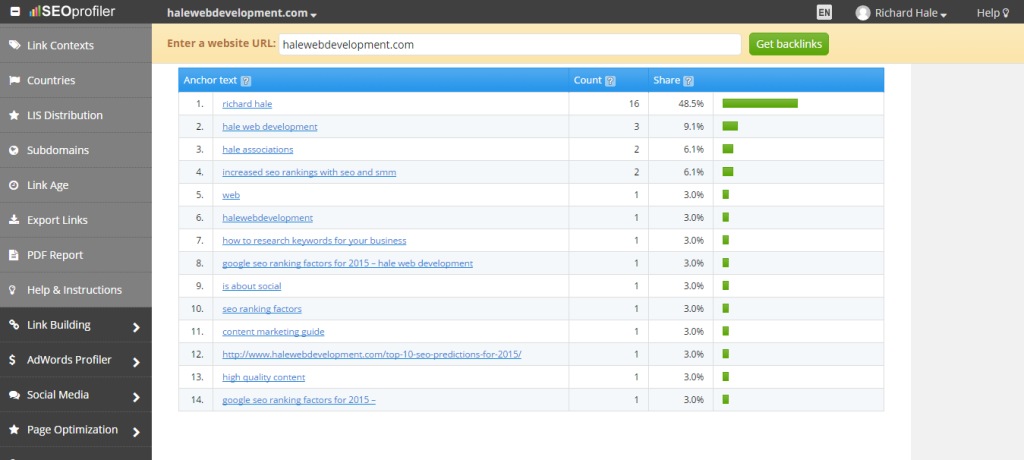
Find Your Backlink Anchor Text
The Anchor Text tool is a great useful tool to have when trying to determine your backlink profile percentages. We all know the importance of exact match anchor text linking to a domain, one of the main reasons domains rank for a given keyword. With this SEO software feature, you’ll be able to see what anchor text are pointing at any given domain quickly and easy.
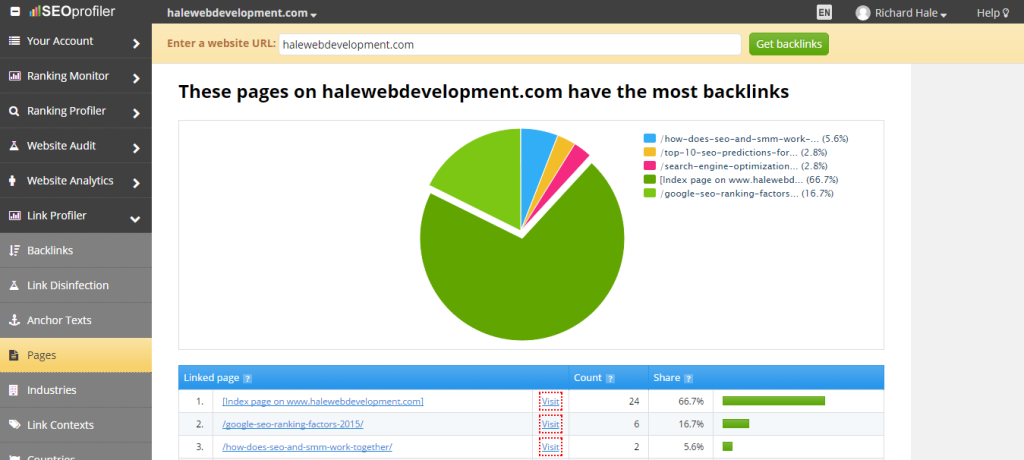
Find Your Backlink Pages
Having the ability to find the pages on a domain that have the most backlinks pointing to them is important. And with this feature, you’ll be able to easily see which pages have the most backlinks. Again, among SEOs that know what they are talking about, backlinks are the most important SEO ranking factor. And I don’t see this changing anytime soon. Backlinks alone are enough to rank competitive keywords. Having a SEO tool that can find these pages is extremely helpful.
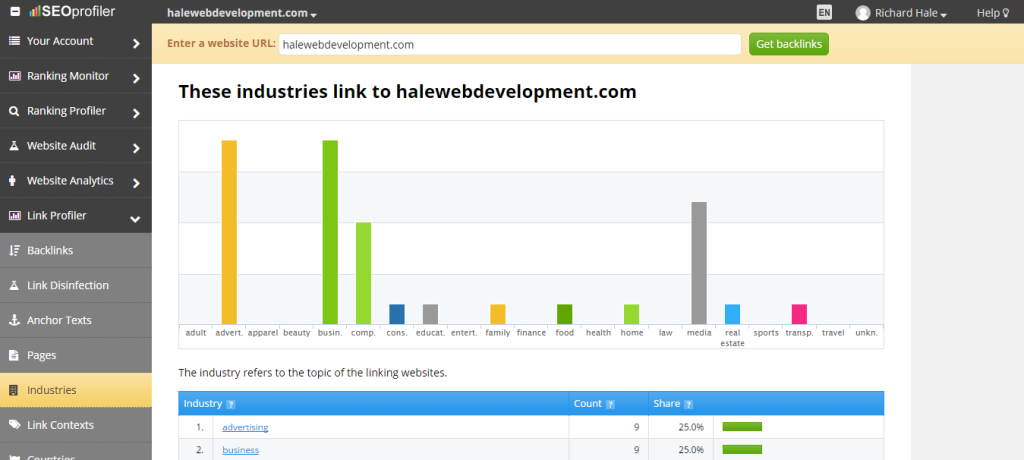
Another SEO Backlink Tool You Can Rely On
Linkio is a SEO tool that helps in monitoring the backlinks and optimizing the anchor texts for maximum benefits and staying neutral while getting before the competitors. Maintaining a quality backlink profile with diversified anchor texts you can be sometimes very difficult and you should always use a tool made especially for that purpose.
What I like about this tool is that it helps you with your backlink anchors, something you rarely hear other SEOs discuss. Having the right anchors for your links is essential to ranking high in Google.
Find The Industries That Link To A Website
What is SEO all about today? Relevancy. The more websites linking to you that are relative to your website’s topic and content, the higher the value. You want websites from the same industries building backlinks to your website. This SEO software module shows you which industries are linking to any given domain and it shows the number of backlinks being used.
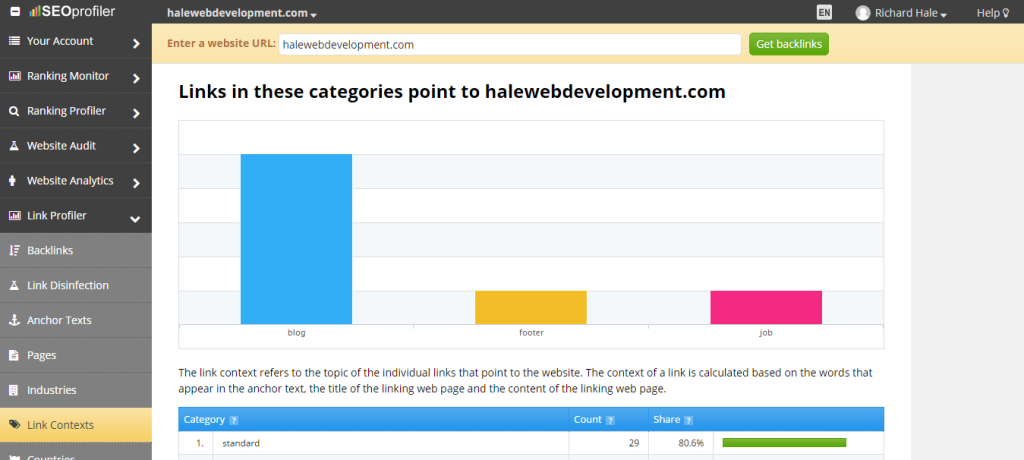
Find The Link Context Linking To A Domain
The link context refers to the topic of the individual links that point to the website. The context of a link is calculated based on the words that appear in the anchor text, the title of the linking web page and the content of the linking web page.
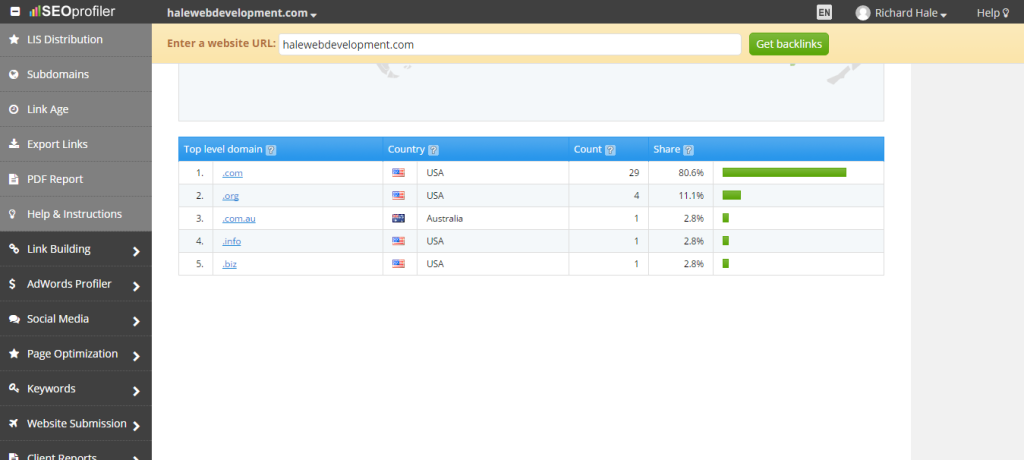
Find Which Countries Link To A Website
This module from SEO Profiler shows you which countries are building backlinks to a domain. Every website has a home. It may be in the United States or across the world. With this SEO tool, you’ll be able to see which the geographical locations of websites that are building backlinks to any given domain. If you have a website located in the United States, for most of you, the bulk of your backlinks will probably be from that country. It doesn’t always work like that though, so it’s important to know the geo locations of all backlinks that point to your website.
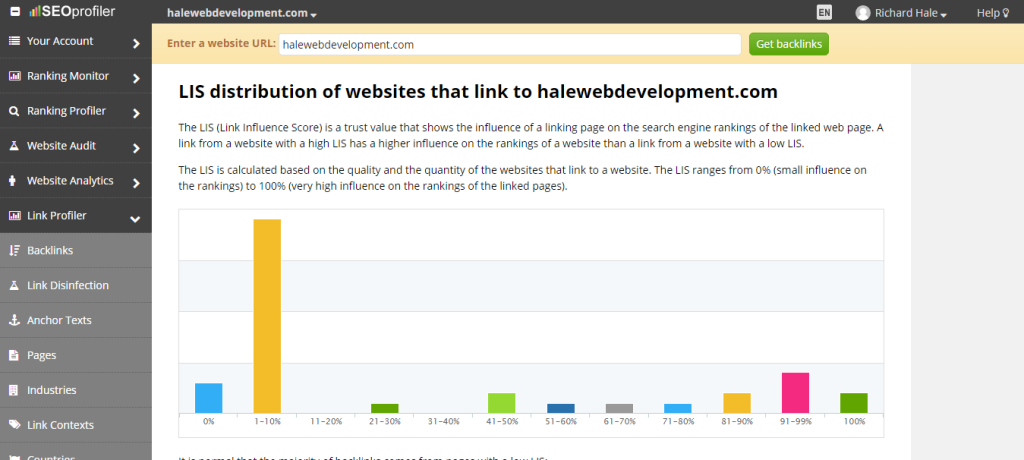
Find The Values Of Your Backlinks
I can stress how important this feature is. It’s absolutely crucial to know the value of all backlinks pointing to a domain. Not only that, when you’re link prospecting, you need to determine the value of potential link prospects. While all of these SEO backlink tools can be used to help analyze your own website, we all know the importance of keeping a close eye on the competition. And with your backlink SEO tools, you can do that and so much more.
If you see the screenshot above, we see LIS again. This is Link Index Values, the values of backlinks. The metric range is 0 for links that have no value and 100 for the links that have the highest values. These scores are calculated to determine the overall link score for any given domain. The more higher valued backlinks you have, the higher the LIS will be. This tool helps you keep track of the backlink values of linking websites.
If you’re a link building, you can use this specific tool to find the higher valued domains for link building purposes.
Find Subdomains Linking To A Website
This tool will help you find the subdomains that are linking back to a website. Subdomains have less value than unique URLs when it comes to backlinks. So these links are going to be of a lesser value for those of you that build backlinks. You hear a lot about 2,0 websites, many of which are subdomains. Nearly all of them have lost value and can cause more harm than good.
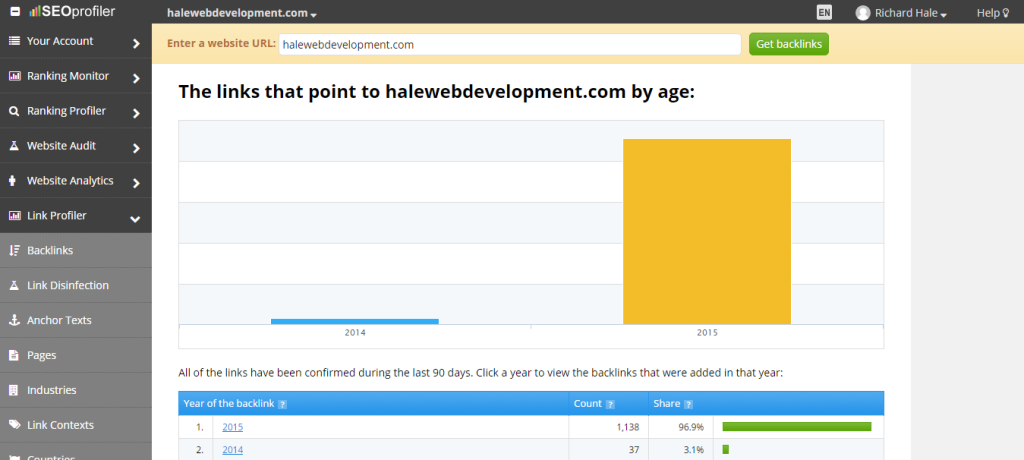
Find The Age Of Your Backlinks
Aged backlinks carry more value for the most part. Why? Because they are an older backlink. The backlink values are still dependent on the linking domain of course, but this is a useful tool to have. I know several SEO software providers that concentrate on backlinks. While some of them are great to use, others are high priced and not as useful. Link builders, SEOs, marketers, all of us have a use for a set of backlink tools like SEO Profiler. And for the price you pay, you can beat dozens of powerful SEO tools under one roof.
With this feature, you’ll be able to click on the specific year and you’ll have access to all the backlinks from that year. And again, you can create reports for your clients.
Powerful Backlink SEO Tools
As you can now see, there’s a number of different SEO tools that SEO Profiler offers for your backlink and link building needs. Not only do you get these backlink tools and all the SEO tools mentioned above, you also get the tools below as well! SEO Profiler is PACKED with the best SEO software package on the market. Make sure you get SEO Profiler today!
Link Building
As if you didn’t have enough backlink tools above, we have a few more for you! This SEO Profiler category has a few different link building tools that will help you analyze and track powerful backlinks to help you keywords rank first page. Let’s check out the link building suite!

Manage All Your Links
With the Backlink Manager, you’ll be able to manage all your backlinks from your SEO software. Yes, every potential backlink partner or backlink prospect can be uploaded here. And again, you can see we have several different backlink filters to help you organize and find backlinks in seconds. You’ll be able to see the backlink values, when the backlinks were added, Pagerank if the domain has it, the status of the link and the contact status. No more spreadsheets or Google documents ladies and gentlemen, this backlink manager is all you need to safely and easily store your backlinks.

Find Easy Backlinks And Targets
With the Hub Finder feature, you’ll be able to easily find new backlink targets and prospects. This tool is going to help you find websites that are likely to link to you. Remember, relevancy is the key, that’s what Google is looking for. You can also make sure that your website has the correct co-citation context. You want to ensure that your website is in the proper industry according to Google. Backlinks improve the search engine rankings of your website, they are crucial to have. If you want to rank for competitive keywords, you have to have those all important backlinks pointing to your website.
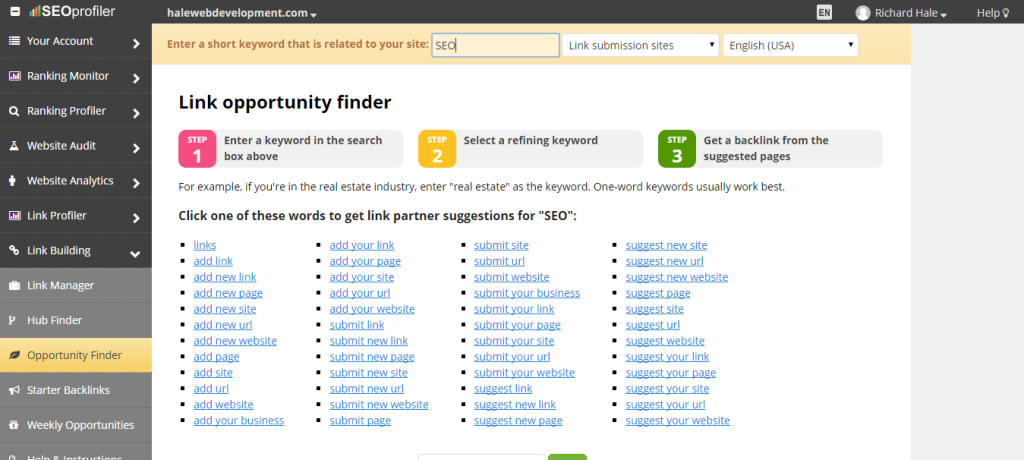
Find Backlink Opportunities
One of the coolest features with this SEO software is the Opportunities Feature. I have yet to come across SEO software that does this. Genius of an idea. This module allows you to find backlink opportunities that are not as commonly used. Check out the screenshot above. All you have to do is enter a keyword and the software does the rest.
If you look above, I entered the keyword SEO. Above, you have 48 different filters to search for backlinks with your keyword. This is exactly how you can find link building opportunities! All you have to do is enter your keyword, click on the exact filter you want and SEO Profiler will give you hundreds/thousands of link building opportunities in a matter of seconds.
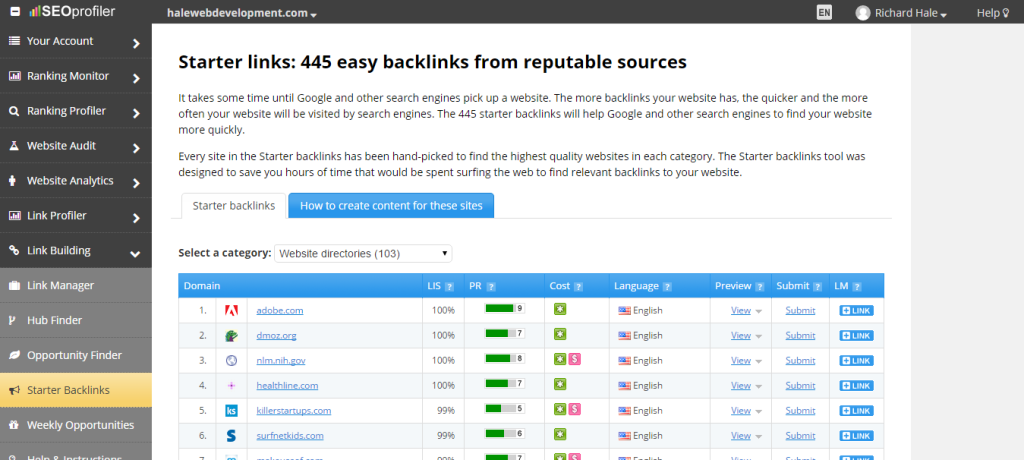
Easy Starter Backlinks
If you have a website that doesn’t have backlinks, you need to get some quick. There’s a number of authority websites out there that have easy backlink opportunities. With this feature, you’re going to get hundreds of easy startup backlinks to build to your website or a client’s website. The software has them stored for safe keeping as you can jump back and forth to complete your backlinks. I still advise you to consider who you link to, so you’ll have to determine that on your own. However, I’ve been through this backlink list a few times and there’s several good backlinks you can get from this feature.
Weekly Backlink Opportunities
Another link building perk you have with SEO Profiler is the Weekly Backlink Opportunities feature. Every week, you’ll receive new link building opportunities straight to your email. Of course, you can access this at anytime through your SEO software. Again, you have a ton of backlink filters to target the exact backlinks that you want. Backlink tools that I’ve reviewed and used over the years never had a feature like this.
It’s clear as day the many benefits this SEO software has over the competition. Did I mention that I get all of these SEO tools for only $99 a month? Up to 50 domains? 500 analyzed pages per domain? That’s crazy! Each domain you monitor will have all of these great SEO tools. Nothing compares to the functionality and price. And if you go a step higher and get the larger SEO package, you’ll have even more! You won’t find a better SEO software to use. If you want to give your clients detailed reports and make your job easier, this is the time to get it.
Take SEO Profiler for a Spin yourself! You won’t regret it!
Analyzing Adwords
Ever wonder what your competition is up to using Google ads? Get tired of having to constantly search Google for the answers? I know I was once upon a time before SEO Profiler. Now, I can get the answers in a matter of seconds. With the Adwords feature, you can see what other domains are using for Google Adwords. Talk about a hell of a tool. Even though it’s not 100 percent accurate, the data and insight you can get is worth every second you spend on the tool.
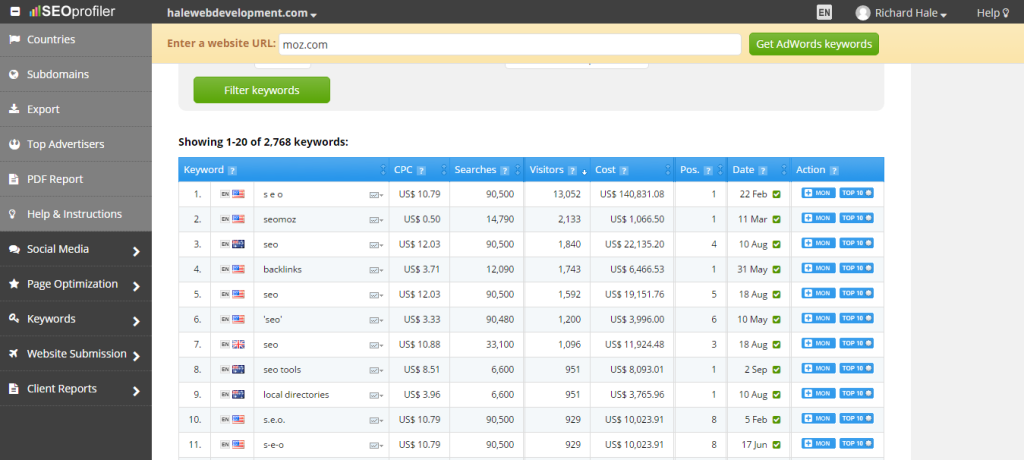
Find Adwords Keywords For A Domain
With this feature, you’ll be able to access the keywords being used for a domain’s Google Adwords campaign in only seconds. Awesome? You bet! Is your SEO software provider giving you great insights like the screenshot? If not, you better get SEO Profiler.
For the example above, we used Moz. And as we can see from the results, they are spending some BIG money on Google advertising. And look at the estimated traffic results they are seeing. And this is just the top 11 keywords here. In total, our SEO software brought back 2,768 results which means they are spending a LOT on Google Adwords. Imagine finding the best keywords your competition is using. This is an awesome tool and it’s clear to see why.
What you don’t see pictured with this SEO tool is all the different filters that can be used to track anyone’s Google advertising budgets, results and traffic. And again, these are not 100 percent accurate. There’s just no way to know for sure, but you do get great insight from using the Adwords keywords feature. And you know if you see these results, the business has a huge advertising budget.
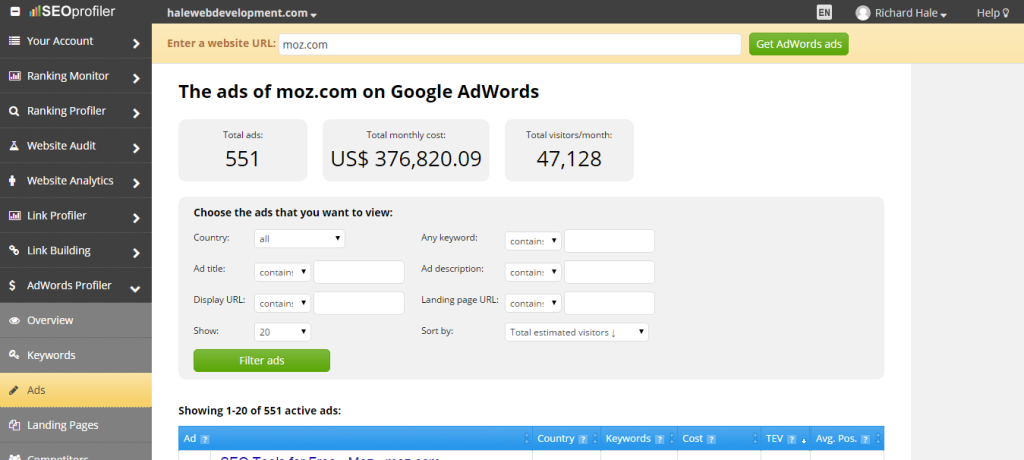
Finding Ads For Google Advertising
Check this screenshot out. Again, we’re looking at Moz. And I want to be clear, I’m only using Moz for an example. I highly respect them in everyway possible. They are a world leader in SEO, great for them. I have no problem with Moz, just showing you all the awesome features from SEO Profiler.
We’re estimating that they run 551 ads. They have an estimated ad budget of $376,820.09 and get around 47K visits a month from those ads. Again, you can use this on your competition, which makes it a very useful SEO tool to have. And the software picks up the domain’s ads, so you can see how they are worded. If you’re running your own Google ads, you can use this feature to optimize your own Google ads. Very useful indeed.
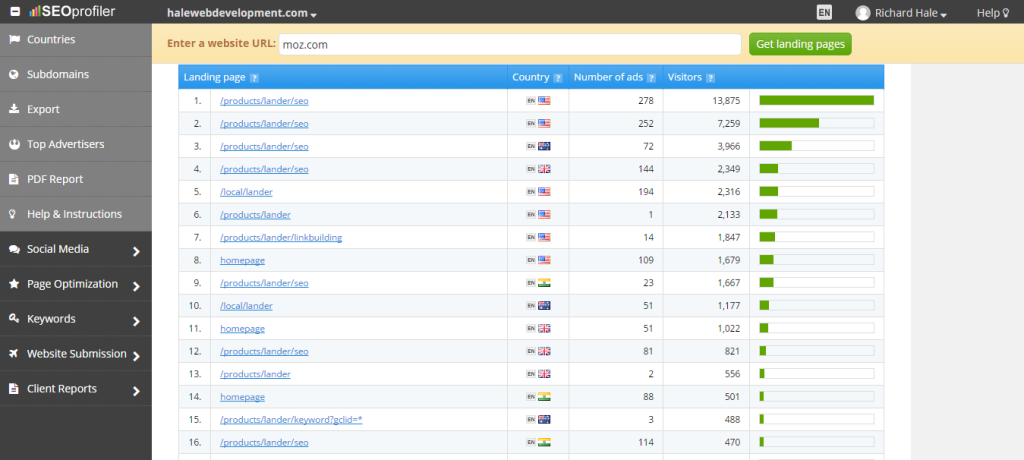
Landing Pages Being Used For Google Ads
What’s your competition sending traffic to? Is it a landing page? With this module, you’ll be able to find those landing pages to see what your competition is up to. Check out the screenshot above. As you can see, we can find the landing pages that the website is using and the number of ads being shown for the page. We can find the countries the ads are being shown and the amount of traffic that’s going to those pages. This is extremely useful, the SEO software allows you to see it all. And if you’re in the business of analyzing Google advertising campaigns from the competition, the Google Adwords SEO tools are perfect.

Find A Domain’s Google Advertising Competitors
With this built-in SEO tools, you’ll be able to see what the domain’s competition level is. Moz is so large, they have over 3,000 competing websites when it comes to Google advertising. And the SEO software locates them all. We can see the exact domain, what country the website resides in and the number of overlapping keywords, which means they are targeting the same keywords Moz is. Again, you’re seeing multiple SEO tools that can be used to analyze your competition when they advertise on Google.
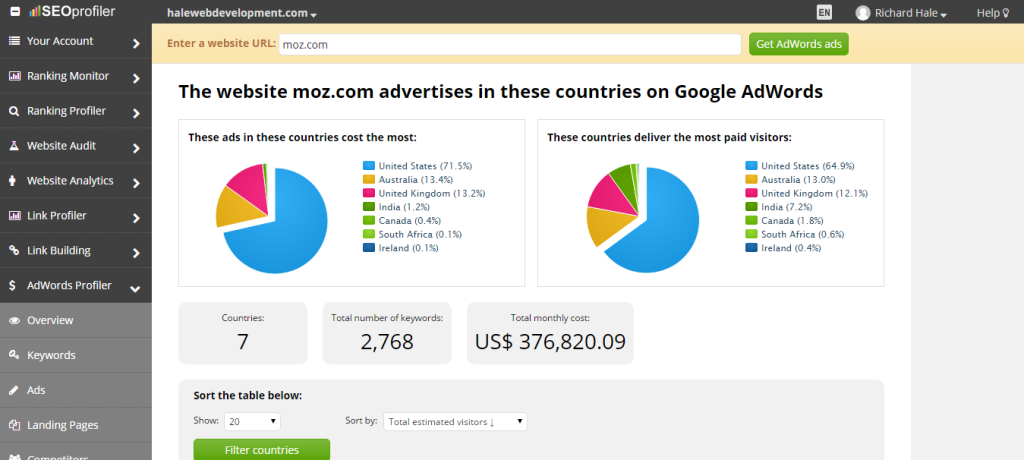
Find Where Your Competition Runs Google Ads
Another helpful feature in the Google advertising department is Google Adwords Countries feature. With just the push of a button, you can quickly see which countries a domain runs Google Ads in. If we look at the pie chart after evaluating Moz’s domain, we can see that Moz runs ads on all 7 continents. When we look at the geographical data on the Google Ads, we see that the company runs most of their ads in the United States, around 71.5 percent of them. Australia comes in second at 13.4 percent and so on. The software also calculates the total amounts of budget spent in each country and the amount of visitors from each country. (Not pictured above)

Who Are The Top Google Adwords Advertisers?
Ever wonder who’s spending the most on Google Adwords? This software brings it to you in seconds. You can quickly analyze and see which domains are spending the most and you can see their budget amount as shown above. This tool can be of use. You can also check different countries by clicking on the flag icons.
And just like the other categories, you can export this data in a matter of seconds, as well as creating awesome PDF reports for yourself or for clients.
Have I convinced you yet that this is the best SEO software available? Just hang with me, we’re closing in on the last few dozen features on SEO Profiler. I always get asked, what’s the best SEO softwares on the market? What’s the best SEO tools you use Richard? So I finally decided to spend a week writing this guide about SEO Profiler. I love having all of my SEO tools in one place, one SEO software provider. We’re talking about SEO technology that could easily cost thousands here, but SEO Profiler makes it affordable to us all. I don’t work for them, but I have no problem talking about amazing SEO tools and software. If you’re a SEO, marketers, link builder, I know you see the value of this software package. At the very least, give it a try. But if you’ve hung with me and read to here, you know exactly what you’re getting. Get SEO Profiler today and give your clients a SEO experience they will never forget.
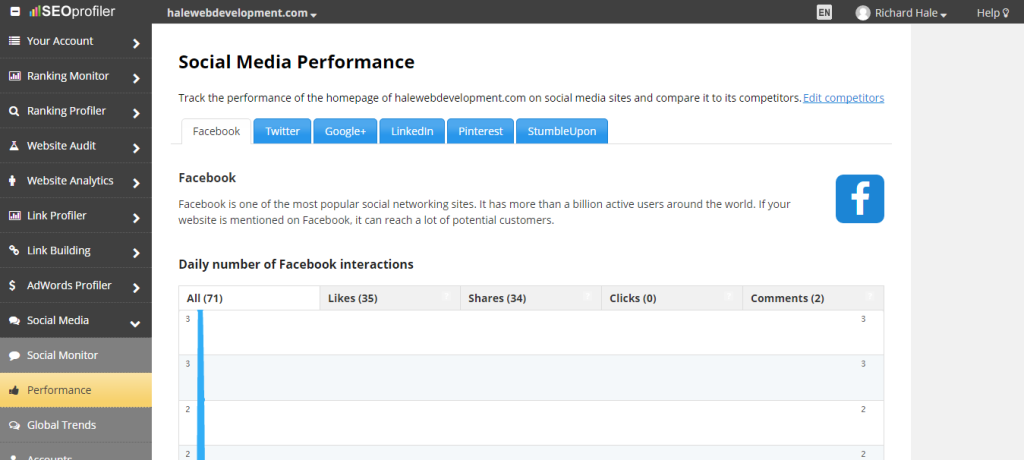
Monitor And Analyze Your Social Media Marketing
Social media has become an important factor in SEO. SEO and SMM work together in many ways. Having SEO software that monitors your social media marketing is a bonus. The SEO software gives you a variety of insights from different platforms. The Facebook option tracks likes, shares, clicks and comments. You’ll be able to monitor results from;
- Google+
- Stumble Upon
Don’t be surprised if more social media platforms are added in the near future. That’s one great thing about SEO Profiler, they are always adding new awesome SEO tools. They are happy to take feedback as well, so you can work with them, they listen. Some SMM tools track this same thing, some are free but many are paid. With this SEO software, it comes built-in. It’s just another cool feature you have access to.
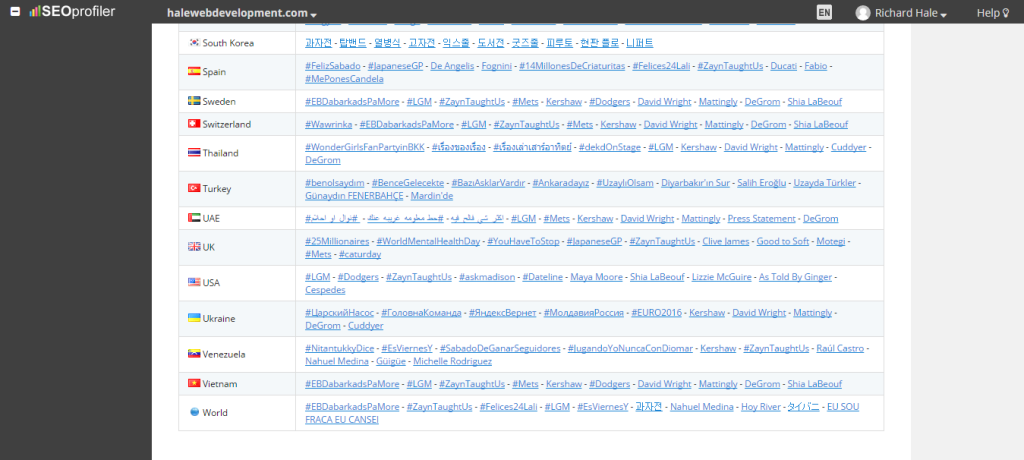
Social Media Trends
If you’re in a niche or industry that relies on trending topics, you’ll love this added feature. It monitors trending social media hashtags. Not only trending social media hashtags, but also tracks what countries they come from. How cool is that! And this is a great way to find trending content to publish on your websites. We all know that social media is all about trends. If we look at the United States above, we can see several trending topics via social media right this minute. And these change and update automatically. A very useful tool to have available when needed.
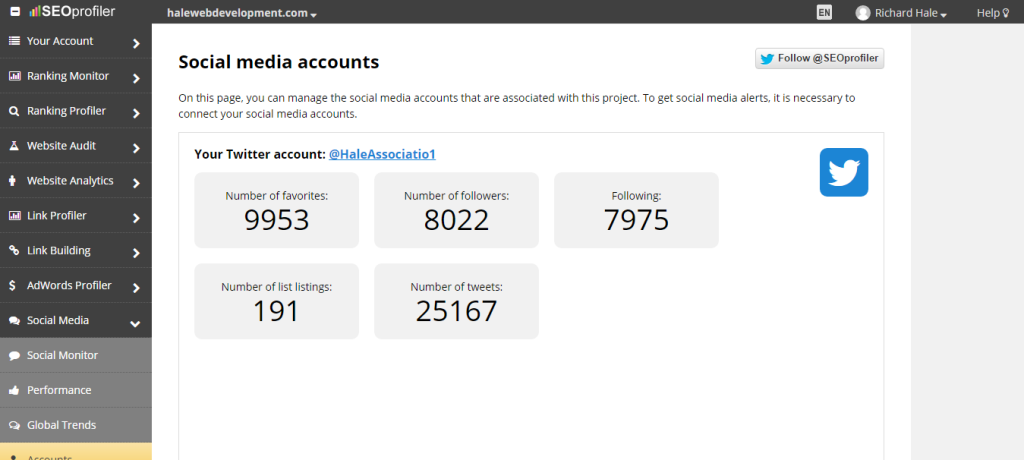
Track All Your Social Media Accounts
You’ll have the option to track the key metrics of all your social media accounts with a large SEO software package.
SEO Page Optimization
Have you ever wondered what your webpages are missing to rank your chosen keywords? Well, if you get SEO Profiler, that will be a thing of the past. With all the SEO tools in this category, you’ll be able to score high grades on all of your webpages. On-site SEO made simple!
Optimize Your Webpages To Rank First Page
What would it mean to you to rank keywords on the first page? I imagine it would be great. With the Top 10 Optimizer tool, you’re going to get incredible insights to ranking above your competition. This feature creates a detailed report and analysis of your total SEO visibility score for the chosen domain, keyword and competitors. Below, you’ll see the incredible detail that you get for analyzing the SEO of your webpages.
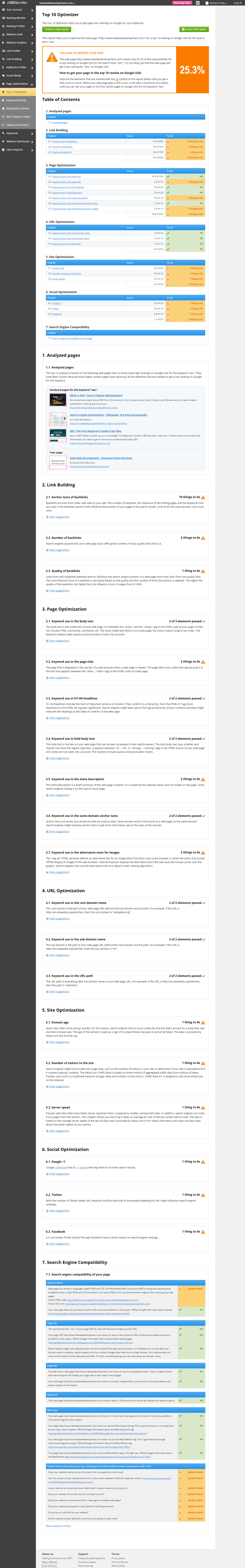
Sorry about the length of the on-page SEO analysis, but I wanted you to see the value of having such a SEO tool available to you. The detail and analysis is absolutely incredible. When it comes to on-page SEO, with SEO Profiler, you’ll have the ability to rank for any keyword. Just follow the blueprint. This tool is great for advanced SEO experts or beginners.
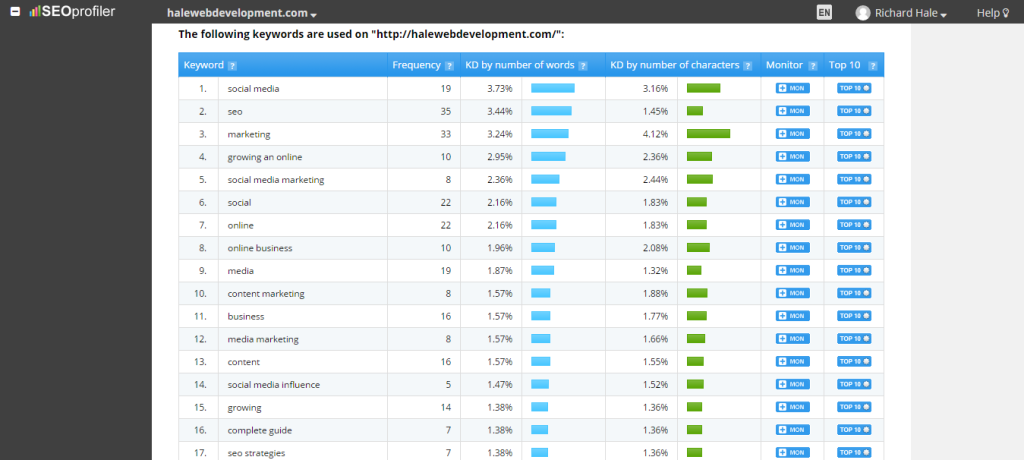
Check Any Page’s Keyword Density
With this tool, you’ll be able to easily check the keyword density of any webpage you wish.
Readability Checker
This feature checks the readability of any webpage. Important because you want your users to have an easy time reading your content.
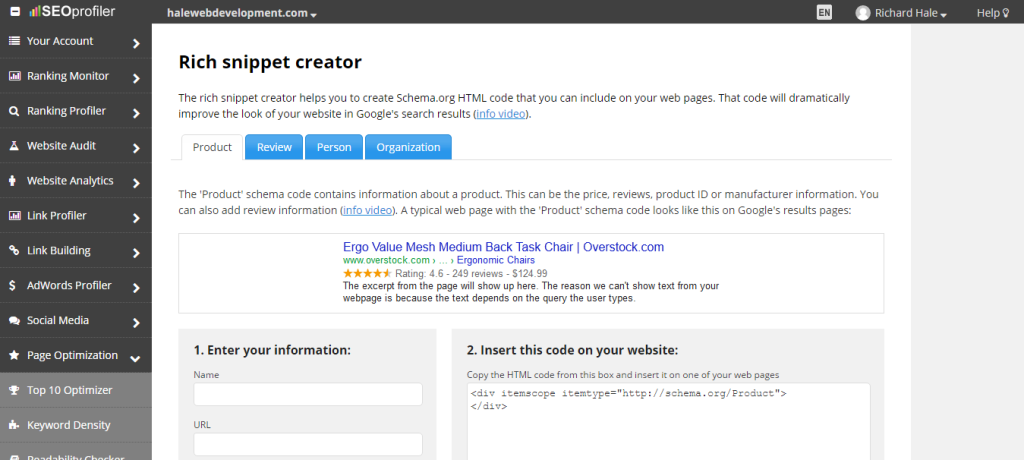
Creating Rich Snippets
Creating SEO rich snippets for your content is very important. This is the same thing as your meta descriptions but with a twist. Perhaps you’ve heard of Scheme Markup also. These are just more ways to optimize your webpages for SEO. Here’s the kicker though, it’s one thing to show up on the first page, it’s another to get a potential visitor to click on your content. This is why your meta descriptions and snippets need to be optimized for the best performance. You can check your (CTRs) click-through-rates with Google Search Console, the artist formerly known as Google Webmaster Tools. If a webpage has a very low CTR, you likely need to change the description. If you have a high CTR, pay attention to see if you can copy the technique or terminology you used on other pages.
We’re down to our final two modules! Yeah! I know this is a lot of content, but before I buy any SEO software, I want to know what it does. Not only do you have my guide and insight from SEO Profiler, you can also get a free trial with them as well. So you’re going to get to test drive it for free and you already know all the awesome features listed in this article. And we’re still going! Let’s finish this off.
Researching Keywords
One of the most important things you’ll ever do in SEO is keyword research. Choosing the best keywords for your business. No SEO software is complete without a keyword tool, right? With SEO Profiler, you have the Keyword Suggestion Tool. And this feature works with Google Keyword Planner to deliver all available keywords under one roof. But unlike Google, you’ll get a competition rating from 0-100. 0 represents no competition for the keyword and 100 represents the highest level of competition for a keyword.
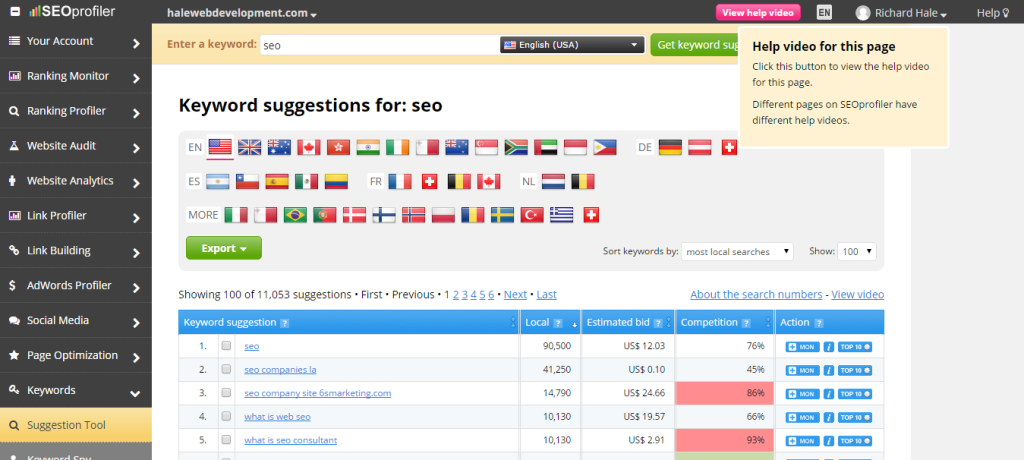
Choosing The Right Keywords
Again, choosing the right keywords for your business is a crucial step. You have to know what you can rank for and how to rank that keyword. But first, you have to find them. All you do is type in the keyword you’re looking for and if it has results, you see something similar to the screenshot above. If the keyword research turns up nothing, the software will let you know.
Do you see all the different country flags above? With this keyword research tool, you can get the keyword traffic volumes and metrics from different countries! If you’re targeting keywords in different countries, this is going to be a huge benefit to you. Each country has different keyword volumes and traffic, competition and ad bids also. In fact, you need to check the keywords you already rank for. It may be ranking in another country. For those of you that have a global market, the value is priceless on this feature.

Find Your Competition’s Keywords
How valuable is it to have SEO tools that can find the keywords for another website? Exactly! With SEO, there’s a lot that can be gained by spying on the competition. The Keyword Spy feature allows you to enter a domain and find their keywords in a matter of seconds. You will see the keywords listed, local search amounts, average bid cost for Google ads and you see a few filters above that can be used. If you’re looking to get some fresh keyword ideas from a domain, this is the easy way to do so.
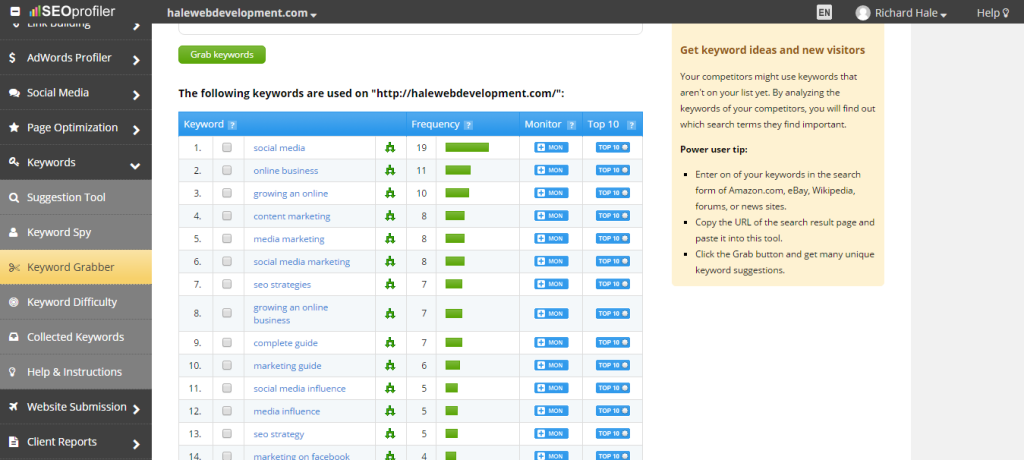
Easily Grab Keywords
With the Keyword Grabber SEO tool, all you have to do is enter a webpage to get the keywords being shown in the page and the amount of times the keyword appears on the page. And you can do this on any page that you want. If you’e trying to rank a specific keyword, throw them into the software and analyze how many times they use that specific keyword. You also have filter options that can be used.
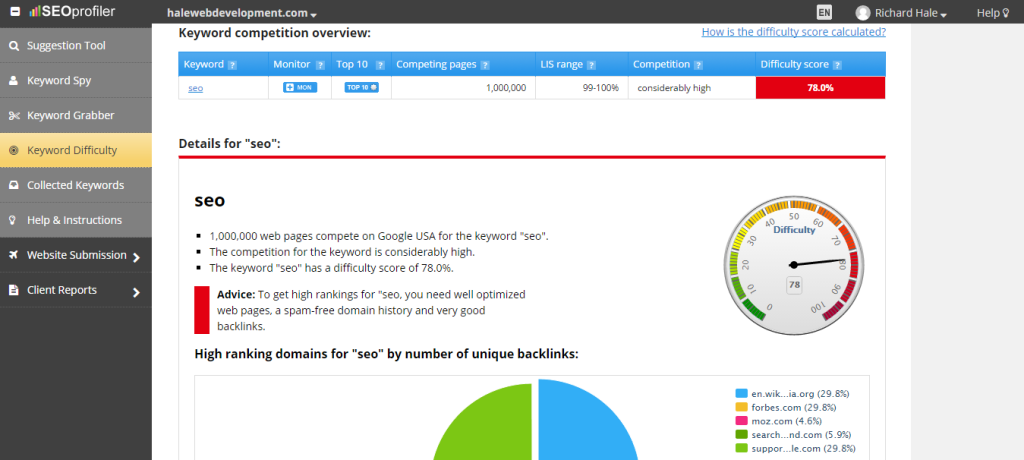
How Difficult Is It To Rank For A Keyword?
The competition rating on any given keyword is important. The higher the competition, the harder it’s to rank for that keyword. These SEO tools give you insight to how difficult it will be to rank for the keyword you enter. The score ranks from 0-100 with 100 being the most difficult keywords to rank for and 0 being the easiest keywords to rank for. The software also gives you insight and tips to guide you along. It will show you the high ranking websites you have to compete against and also gives you advice to the situation.
Collecting Keywords
This feature is real simple but useful. Through all your analysis and test on keywords, this is where you can add them and sort them.
Ready to get started with SEO Profiler now? Sign up for free today!
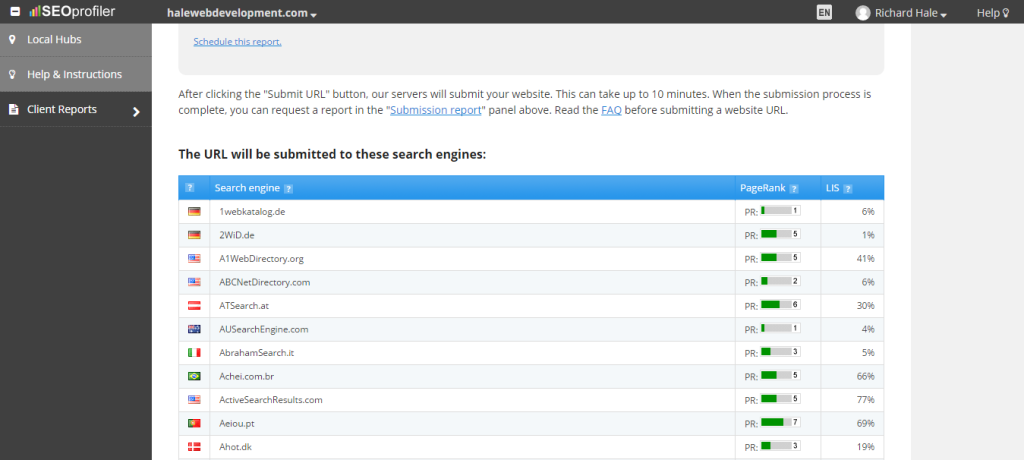
Submit Your Website To Search Engines And Directories
As we close in on the last features of SEO Profiler, we now look at a useful tool that will submit your website to search engines and directories. This feature is not as useful as it once was. However, if you have a new website, you may find use of it. As for the directories, you can submit your website to many of them with a few clicks. All at your own risk of course.
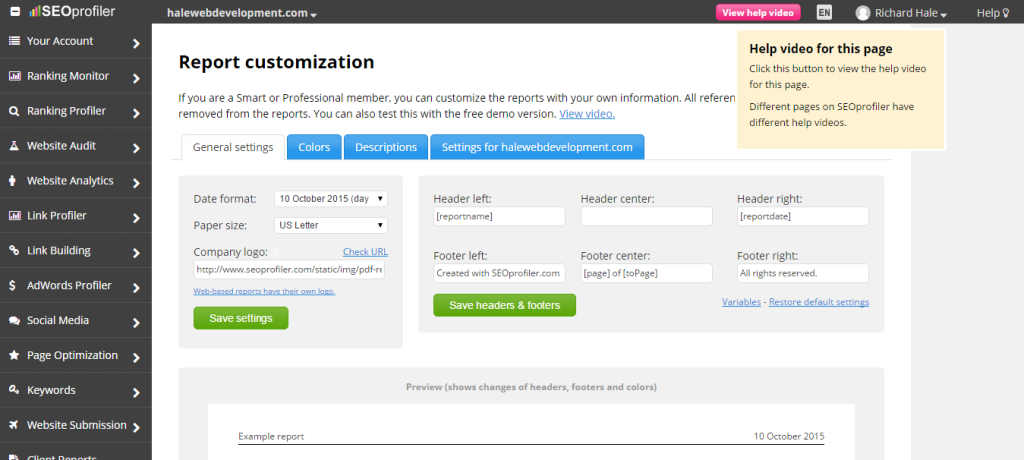
SEO Reports For Clients
We have reached the end! 10,000 words later but we’re here. What if you could send your SEO clients customized detailed reports with your businesses’ logo, name and address? Talk about looking professional! All of the screenshots in this SEO software review, you can create for your clients. SEO Profiler has several great features for sending customized SEO reports to your clients. You already know about all the PDF reports you can send. If you don’t, you can create one for ALL of the SEO modules in the software.
The Best SEO Software And SEO Tools
Everybody is entitled to their opinion. I value it. But I just walked you through a complete look of SEO Profiler. What do you think? How would you compare it to other SEO software providers? I’d like to know what you think. Again, I don’t work for SEO profiler, but I do get paid a percentage of sales as an affiliate. But even so, I would still recommend this SEO software to anyone.
SEO Profiler has several different SEO packages you can choose from. When it comes to SEO software, I don’t know one single software provider that’s complete like this, I truly don’t. I’ve been doing SEO for 9 years (going on) and I haven’t seen any.
Thanks for taking the time to read about SEO Profiler. I hope you enjoyed it and more then anything, I hope you can use it. Simple enough for a beginner and advanced enough for big companies and SEO experts.